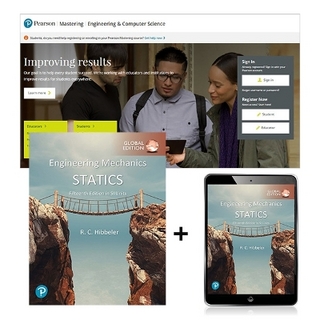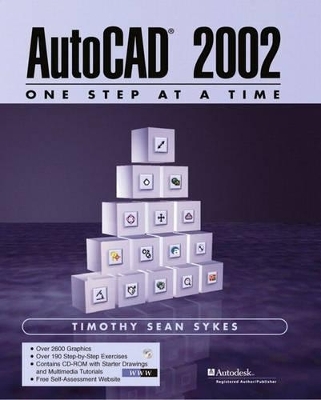
AutoCAD 2002 - One Step at a Time
Peachpit Press Publications
978-0-13-066270-5 (ISBN)
- Titel ist leider vergriffen;
keine Neuauflage - Artikel merken
Designed for the novice, this book is ideal for independent study. A step-by-step approach and over 2,500 graphics are used to prepare readers to work in a 2-dimensional drafting environment. Both book, CD, and web-based support are provided to create a complete learning system. Content changes that reflect the AutoCAD 2002 upgrade includes material for the new AutoCAD user interface, Internet tools, upgrades to existing commands, as well as new problems and new chapters on PaperSpace, Xrefs, OLE, dbConnect. Supports text instructions with a generous use of detailed screen shots, actual drawings, and helpful graphics.
Timothy Sean Sykes has been an instructor at Houston Community College and North Harris College in Houston, TX for the past 7 years. Tim has a degree in secondary education from Lamar University. Prior to teaching, he spent 16 years as a designer in the Piping, Furniture, Structural, and Display fields. Tim has extensive writing experience; he has worked as a freelance writer, published two cookbooks, written a newsletter, published two field guides for edible wild plants, and has written assembly instructions for modular and furniture construction articles.
(NOTE: Each chapter concludes with Extra Steps, What Have We Learned, Exercises, and Review Questions.)I. GETTING STARTED WITH AUTOCAD.
Lesson 1: Setup.
The Groundwork: How AutoCAD Handles Scale, Units, and Paper Size. Let's Get Started: The AutoCAD Today Window. Using the Setup Wizard. The Active Assistant and the User Interface. Saving & Leaving a Drawing Session. Opening an Existing Drawing. Partial Open and Partial Load. Creating Templates. Creating a New Drawing Using a Template. Changing the Setup or Starting a New Drawing from Scratch.
Lesson 2: Drawing Basics—Lines & Coordinates.
Lines and Rectangles. Fixing the Uh-Ohs—Erase, Undo, & Redo. Multiple Object Selection Made Easy. The Cartesian Coordinate System.
Lesson 3: Sharing Your Work with Others.
Getting Input from the Client Before Plotting—AutoCAD's MeetNow. The Old Fashioned Way—Putting it on Paper (Plotting). Sharing Your Drawing with the Plot Command—and No Paper! Sending the Package Over the Internet with eTransmit.
Lesson 4: Drawing Aids.
The Simple Stuff—Ortho, Grid, Tacking, and Snap. And Now the Easy Way—Dsettings. Never Miss the Point with OSNAPS. Running OSNAPS. Point Filters & Object Snap Tracking. Isometric Drafting.
Lesson 5: Display Controls and Basic Text.
Getting Closer—The Zoom Command. Why Find It Twice—The View Command. Simple Text. Editing Text—The DDEdit Command. Finding & Replacing Text. Adding Flavor to Text with Style.
Lesson 6: Geometric Shapes (Other Than Lines and Rectangles!)
Getting Around to Circles. “Squished” Circles and Isometric Circles—The Ellipse Command. Arcs—The Hard Way! Drawing Multisided Figures—The Polygon Command. Putting it all Together.
II. BEYOND THE BASICS.
Lesson 7: Adding Flavor to Your Drawings with Layers.
The Simple Command Approach. Color, Linetype, and So Much More—Layers. Sharing Setups—The AutoCAD Design Center and the Layer Translator. The Scenario. Uh Ohs, Boo Boos, A$%&#$s—The Miracles of CHProp & the Object Property Manager. And Again, the Easy Way to Modify—Matchprop.
Lesson 8: Editing Your Drawing—Modification Procedures.
The Change Group. The Location and Number Group. Moving and Copying Objects Between Drawings.
Lesson 9: More Complex Lines—Polylines (& Light Weight Polylines).
Using the Pline Command for Wide Lines and Multi-Segmented Lines. The Most Useful of the Most Overlooked: AutoCAD's Inquiry Commands. Editing Polylines: The Pedit Command.
Lesson 10: More Editing Tools.
Location and Number. More Commands in the Change Group. Putting it all Together.
Lesson 11: Some Useful Drawing Tricks.
Equal or Measured Distances: The Divide and Measure Commands. So Where's the Point? From Outlines to Solids: The Solid and Donut Commands. More Object Selection Methods. Object Selection Filters: Quick Select.
III. SOME MORE ADVANCED TECHNIQUES.
Lesson 12. Guidelines & Splines.
Contour Lines with the Spline Command. Change Splines—the Splinedit Command. Guidelines.
Lesson 13: Advanced Lines: Multilines.
Many at Once: AutoCAD's Multilines and the Mline Command. Options: The MLStyle Command. Editing Multilines: The MLEdit Command. The Project.
Lesson 14: Advanced Text: MText.
AutoCAD's Word Processor: The Multiline Text Editor. Okay I Typed It, but I Don't Know if It's Right!: AutoCAD's Spell Command. Find & Replace.
Lesson 15: Basic Dimensioning.
First, Some Terminology. Dimension Creation—Dimension Commands. And Now the Easy Way—Quick Dimensioning (Qdim). Dimension Editing: The Dimedit and DimTedit Commands. Isometric Dimensioning.
Lesson 16: Customizing Dimensions.
Creating Dimension Styles: The DDim Command. Try One. Simple Repairs.
Lesson 17: Advanced Modification Techniques.
Object Selection Settings. “A Whole New Ball Game!”: Editing with Grips.
IV. RAZZLE DAZZLE.
Lesson 18: Hatching & Section Lines.
The Hatch Command. Boundary Hatching. Editing Hatched Areas. Drag-and-Drop Hatching—Using the ADC to Hatch. More Section Help—The Sketch Command.
Lesson 19: Many as One—Groups and Blocks.
Paper Dolls—The Group Command. Groups with Backbone—The Block Command.
Lesson 20: Advanced Blocks.
Creating Attributes. Inserting Attributed Blocks. Editing Attributes. The Coup de Grace: Using Attribute Information in Bills of Materials, Spreadsheets, or Database Programs.
V. DRAWING DISPLAY AND ARRANGEMENT.
Lesson 21: Space for a New Beginning.
Understanding the Terminology. Using Tiled Viewports. Setting Up a Paper Space Environment. Using Floating Viewports. And Now the Easy Way—The LayoutWizard Command.
Lesson 22: After the Setup.
Dimensioning and Paper Space. The Benefits of Layers in Paper Space. Using Text in Paper Space. Plotting the Layout. Tweaking the Layout. Putting It All Together—A Project.
VI. AUTOCAD INTERFACES WITH DRAWINGS, IMAGES, AND OTHER PROGRAMS.
Lesson 23: Externally Referenced Drawings.
Working with Externally Referenced Drawings—Xrefs. Editing Xrefs. Using Our Drawing as a Reference. Binding an Xref to Your Drawing.
Lesson 24: Other Application Files and AutoCAD.
Two Types of Graphics. Working with Raster Images: The Image Manager. Exporting Image Files. Working with Linked Objects—Object Linking and Embedding (OLE).
Lesson 25: Databases and AutoCAD.
Databases—A Brief Refresher. Configuring Your Operating System to Share the Database. Linking AutoCAD to the Database—The dbConnect Manager. Okay, I'm Attached—Now How Do I Use the Database? Some Final Bits and Pieces about dbConnect. The Final Word.
Afterword: Getting an Edge.
Creating Your Own Hotkeys: The Acad.PGP File. The Z-Direction. Looking Ahead.
| Erscheint lt. Verlag | 17.6.2002 |
|---|---|
| Verlagsort | Berkeley |
| Sprache | englisch |
| Maße | 254 x 204 mm |
| Gewicht | 2091 g |
| Themenwelt | Informatik ► Weitere Themen ► CAD-Programme |
| ISBN-10 | 0-13-066270-4 / 0130662704 |
| ISBN-13 | 978-0-13-066270-5 / 9780130662705 |
| Zustand | Neuware |
| Haben Sie eine Frage zum Produkt? |
aus dem Bereich