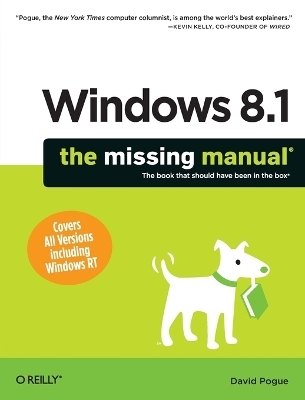
Windows 8.1: The Missing Manual
O'Reilly Media (Verlag)
978-1-4493-7162-3 (ISBN)
The important stuff you need to know:
- What’s new in 8.1.The update to 8.1 offers new apps, a universal Search, the return of the Start menu, and several zillion other nips and tucks.
- New features.Storage Spaces, Windows To Go, File Histories—if Microsoft wrote it, this book covers it.
- Security.Protect your PC from viruses, spyware, spam, sick hard drives, and out-of-control kids.
- The network.HomeGroups, connecting from the road, mail, Web, music streaming among PCs—this book has your network covered.
- The software. Media Center, Photo Gallery, Internet Explorer, speech recognition—this one authoritative, witty guide makes it all crystal clear.
It’s the book that should have been in the box.
David Pogue, Yale '85, is the weekly personal-technology columnist for the New York Times and an Emmy award-winning tech correspondent for CBS News. His funny tech videos appear weekly on CNBC. And with 3 million books in print, he is also one of the world's bestselling how- to authors. In 1999, he launched his own series of amusing, practical, and user-friendly computer books called Missing Manuals, which now includes 100 titles.
TileWorld
Chapter 1 The Start Screen
The Lock Screen
The Accounts Screen
The Login Screen
The Start Screen
Corners and Swipes
Shutting Down
Chapter 2 Customizing the Lock, Login & Start Screens
Adding or Removing App Tiles
Grouping Tiles
More Ways to Tweak the Start Screen
Notifications
Customizing the Lock Screen
Customizing the Login Process
Chapter 3 How TileWorld Works
The Windows Store
Working with TileWorld Apps
Uninstalling a TileWorld App
The Two Task Switchers
The Onscreen Keyboard
Handwriting Recognition
The File Picker
Search
Text: Selecting, Copying, Pasting
The TileWorld Spelling Checker
Help in TileWorld
The TileWorld Apps Missing Manual
Chapter 4 TileWorld’s Starter Apps
Alarms
Calculator
Calendar
Camera
Desktop
Finance
Food & Drink
Games
Health & Fitness
Help + Tips
Internet Explorer
Mail
Maps
Music
News
PC Settings
People
Photos
Reader
Reading List
Scan
SkyDrive
Skype
Sound Recorder
Sports
Store
Travel
Video
Weather
Chapter 5 TileWorld Settings
The Six Charms-Panel Settings
Personalize
PC and Devices
Accounts
SkyDrive
Search and Apps
Privacy
Network
Time and Language
Ease of Access
Update and Recovery
The Windows Desktop
Chapter 6 File Explorer, Folders & the Taskbar
The Windows Desktop
Return of the Start Menu
The Complete Guide to Ignoring TileWorld
Desktop Windows: File Explorer
Universal Window Controls
Window Tricks
The Ribbon
Explorer Window Controls
Optional Window Panes
Libraries
Tags, Metadata, and Properties
Icon and List Views
Sorting, Grouping, and Filtering
The “Folder Options” Options
Taskbar 2.0
Jump Lists
Three Ways to Get the Taskbar Out of Your Hair
Taskbar Toolbars
The Run Command
Chapter 7 Searching & Organizing Your Files
Desktop Search
The Search Index
Where Windows Looks
Customizing Search
Saved Searches
The Folders of Windows 8.1
Selecting Icons
Life with Icons
Copying and Moving Folders and Files
The Recycle Bin
Shortcut Icons
Compressing Files and Folders
Burning CDs and DVDs from the Desktop
ISO Disk Images
Chapter 8 Redesigning Your Desktop World
Turning Off the New Look
A Gallery of Themes
Desktop Background (Wallpaper)
Color
Sounds
Screen Savers
Desktop Icons
Mouse Makeover
Preserving Your Tweaks for Posterity
Monitor Settings
Multiple Monitors
Chapter 9 Help at the Desktop
Navigating the Help System
Remote Assistance
Getting Help from Microsoft
Chapter 10 Programs & Documents
Opening Desktop Programs
Exiting Desktop Programs
When Programs Die: The Task Manager
Saving Documents
Closing Documents
The Open Dialog Box
Moving Data Between Documents
Speech Recognition
Filename Extensions and File Associations
Installing Desktop Software
Uninstalling Software
Program Compatibility Modes
Chapter 11 The Desktop’s Starter Programs
Windows Essentials
Calculator
Character Map
Command Prompt
Computer
Control Panel
Default Programs
File Explorer
Help and Support
Magnifier
Math Input Panel
Narrator
Notepad
Onscreen Keyboard
Paint
Remote Desktop Connection
Run
Snipping Tool
Sound Recorder
Steps Recorder
Sticky Notes
Task Manager
Windows Defender
Windows Easy Transfer
Windows Easy Transfer Reports
Windows Fax and Scan
Windows Journal
Windows Live Mail
Windows Live Messenger
Windows Live Writer
Windows Media Player
Windows PowerShell
Windows Speech Recognition
WordPad
XPS Viewer
Chapter 12 The Control Panel
Many Roads to Control Panel
The Control Panel, Applet by Applet
Windows Online
Chapter 13 Hooking Up to the Internet
Connecting to a WiFi Network
Wired Connections
Tethering and Cellular Modems
Dial-Up Connections
Connection Management
Chapter 14 Security & Privacy
Windows Defender
Action Center
Windows Firewall
Windows SmartScreen
Privacy and Cookies
History: Erasing Your Tracks
The Pop-Up Blocker
InPrivate Browsing
Internet Security Zones
Do Not Track
Hotspot Security
Protect Your Home Wireless Network
Family Safety (Parental Controls)
Chapter 15 Internet Explorer 11
IE11 Desktop: The Grand Tour
The Address/Search Bar
Tabbed Browsing
Favorites (Bookmarks)
History List
RSS: The Missing Manual
Tips for Better Surfing
The Keyboard Shortcut Master List
Chapter 16 Windows Live Mail
Setting Up Windows Live Mail
Checking Email
Composing and Sending Messages
Reading Email
Quick Views, Custom Views (Filters)
How to Process a Message
Junk Email
The World of Mail Settings
The Contacts List
Mail’s Calendar
RSS Feeds
Newsgroups
Pictures & Music
Chapter 17 Windows Photo Gallery
Photo Gallery: The Application
Getting Pictures into Photo Gallery
The Post-Dump Slideshow
The Digital Shoebox
People, Tags, Geotags, Captions, Ratings, and Flags
Searching for Photos
Editing Your Shots
Finding Your Audience
Chapter 18 Windows Media Player
The Lay of the Land
Importing Music Files
Music Playback
Playlists
Burning Your Own CDs
Sharing Music on the Network
Pictures and Videos
Hardware & Peripherals
Chapter 19 Printing, Fonts & Faxing
Installing a Printer
Printing
Controlling Printouts
Fancy Printer Tricks
Printer Troubleshooting
Fonts
Faxing
Scanning Documents
Chapter 20 Hardware & Drivers
External Gadgets
Device Stage
Installing Cards in Expansion Slots
Troubleshooting Newly Installed Gear
Driver Signing
The Device Manager
PC Health
Chapter 21 Maintenance, Speed Tweaks & Troubleshooting
The Action Center
Disk Cleanup
Disk Defragmenter
Hard Drive Checkups
Disk Management
Task Scheduler
Three Speed Tricks
Windows Update
Reset and Refresh
Windows Recovery Environment (WinRE)
Troubleshooting Tools
Startup Items Revealed
Chapter 22 Backups & File History
System Images
System Restore
File History
The USB Recovery Drive
Chapter 23 The Disk Chapter
Storage Spaces
Dynamic Disks
Compressing Files and Folders
Encrypting Files and Folders
BitLocker Drive Encryption
The Windows Network
Chapter 24 Accounts (and Logging On)
Local Accounts vs. Microsoft Accounts
Accounts Central
Adding an Account
Editing an Account
The Forgotten Password Disk
Deleting User Accounts
Disabling Accounts
The Guest Account
Authenticate Yourself: User Account Control
Local Users and Groups
Fast User Switching
Logging On
Profiles
Chapter 25 Setting Up a Small Network
Kinds of Networks
Sharing an Internet Connection
Managing Your Network
The Network and Sharing Center
Chapter 26 Corporate Networks
The Domain
Four Ways Life Is Different on a Domain
Chapter 27 Sharing Files on the Network
Three Ways to Share Files
HomeGroups
Sharing the Public Folders
Sharing Any Folder
Accessing Shared Folders
Mapping Shares to Drive Letters
Sharing a DVD Drive
Chapter 28 The Road Warrior’s Handbook
Windows Mobility Center
Offline Files and Sync Center
Windows to Go
Dialing In from the Road
Virtual Private Networking
Remote Desktop
Appendixes
Appendix Installing Windows 8.1
Before You Begin
Installing Windows 8.1
Jobs Number 1, 2, 3…
Windows Easy Transfer
Upgrading from Windows 8
Appendix Fun with the Registry
Meet Regedit
Regedit Examples
Appendix Where’d It Go?
Appendix Master List of Gestures & Keyboard Shortcuts
TileWorld gestures
Colophon
| Erscheint lt. Verlag | 31.12.2013 |
|---|---|
| Zusatzinfo | illustrations |
| Verlagsort | Sebastopol |
| Sprache | englisch |
| Maße | 178 x 233 mm |
| Gewicht | 1329 g |
| Einbandart | Paperback |
| Themenwelt | Informatik ► Betriebssysteme / Server ► Windows |
| ISBN-10 | 1-4493-7162-0 / 1449371620 |
| ISBN-13 | 978-1-4493-7162-3 / 9781449371623 |
| Zustand | Neuware |
| Haben Sie eine Frage zum Produkt? |
aus dem Bereich


