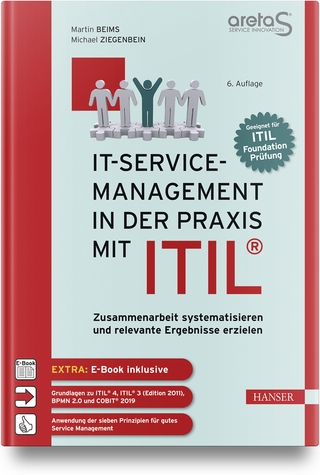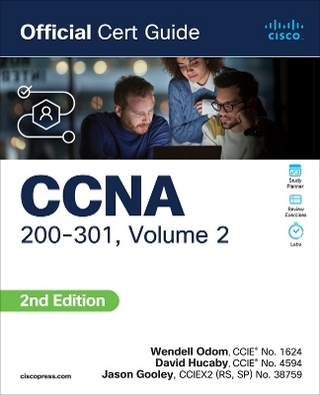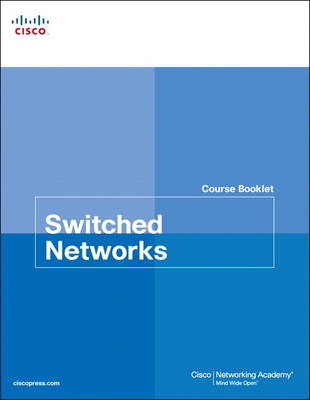
Switched Networks Course Booklet
Cisco Press (Verlag)
978-1-58713-326-8 (ISBN)
- Titel ist leider vergriffen;
keine Neuauflage - Artikel merken
Your Cisco® Networking Academy® Course Booklet is designed as a study resource you can easily read, highlight, and review on the go, wherever the Internet is not available or practical:
• The text is extracted directly, word-for-word, from the online course so you can highlight important points and take notes in the “Your Chapter Notes” section.
• Headings with the exact page correlations provide a quick reference to the online course for your classroom discussions and exam preparation.
• An icon system directs you to the online curriculum to take full advantage of the images embedded within the Networking Academy online course interface and reminds you to perform the labs, Class Activities, interactive activities, Packet Tracer activities, chapter quizzes, and exams.
The Course Booklet is a basic, economical paper-based resource to help you succeed with the Cisco Networking Academy online course.
Related Titles:
Switched Networks Lab Manual
Book: 978-1-58713-327-5
Switched Networks Companion Guide
Book: 978-1-58713-329-9
eBook: 978-0-13-347646-0
CCNA Routing and Switching Practice and Study Guide
Book: 978-1-58713-344-2
eBook: 978-0-13-351761-3
CCNA Routing and Switching Portable Command Guide
Book: 978-1-58720-430-2
eBook: 978-0-13-338136-8
Chapter 0 Introduction to Course 1
0.0 Switched Networks 1
0.0.1 Message to the Student 1
0.0.1.1 Welcome 1
0.0.1.2 A Global Community 1
0.0.1.3 More Than Just Information 1
0.0.1.4 How We Teach 2
0.0.1.5 Practice Leads to Mastery 2
0.0.1.6 Mind Wide Open 2
0.0.1.7 Engineering Journals 2
0.0.1.8 Explore the World of Networking 2
0.0.1.9 Create Your Own Worlds 3
0.0.1.10 How Packet Tracer Helps Master Concepts 3
0.0.1.11 Course Overview 3
0.1.1.1 Course GUI Tutorial 4
Your Chapter Notes 5
Chapter 1 Introduction to Switched Networks 7
1.0 Introduction 7
1.0.1.1 Introduction 7
1.0.1.2 Class Activity - Sent or Received 7
1.1 LAN Design 8
1.1.1 Converged Networks 8
1.1.1.1 Growing Complexity of Networks 8
1.1.1.2 Elements of a Converged Network 8
1.1.1.3 Cisco Borderless Network 9
1.1.1.4 Hierarchy in the Borderless Switched Network 9
1.1.1.5 Access, Distribution, and Core Layers 10
1.1.1.6 Activity - Identify Switched Network Terminology 11
1.1.2 Switched Networks 11
1.1.2.1 Role of Switched Networks 11
1.1.2.2 Form Factors 12
1.1.2.3 Traffic Flow 12
1.1.2.4 Multilayer Switching 13
1.1.2.5 Packet Tracer - Comparing 2960 and 3560 Switches 13
1.1.3 Switch Features 13
1.1.3.1 Port Density 13
1.1.3.2 Forwarding Rates 14
1.1.3.3 Power over Ethernet 14
1.1.3.4 Cisco Catalyst Switch Breakdown 15
1.1.3.5 Activity - Identify Switch Hardware 16
1.1.3.6 Lab - Selecting Switching Hardware 16
1.2 The Switched Environment 16
1.2.1 Frame Forwarding 16
1.2.1.1 Switching as a General Concept in Networking and Telecommunications 16
1.2.1.2 Dynamically Populating a Switch MAC Address Table 17
1.2.1.3 Switch Forwarding Methods 18
1.2.1.4 Store-and-Forward Switching 18
1.2.1.5 Cut-Through Switching 19
1.2.1.6 Activity - Frame Forwarding Methods 19
1.2.1.7 Activity - Switch It! 19
1.2.2 Switching Domains 20
1.2.2.1 Collision Domains 20
1.2.2.2 Broadcast Domains 20
1.2.2.3 Alleviating Network Congestion 20
1.2.2.4 Activity - Circle the Domain 21
1.3 Summary 21
1.3.1.1 Class Activity - It’s Network Access Time 21
1.3.1.2 Basic Switch Configurations 22
1.3.1.3 Packet Tracer - Skills Integration Challenge 22
1.3.1.4 Summary 22
Your Chapter Notes 24
Chapter 2 Basic Switching Concepts and Configuration 25
2.0 Basic Switching Concepts and Configuration 25
2.0.1.1 Introduction 25
2.0.1.2 Class Activity – Stand By Me 25
2.1 Basic Switch Configuration 26
2.1.1 Configure a Switch with Initial Settings 26
2.1.1.1 Switch Boot Sequence 26
2.1.1.2 Recovering From a System Crash 26
2.1.1.3 Switch LED Indicators 27
2.1.1.4 Preparing for Basic Switch Management 28
2.1.1.5 Configuring Basic Switch Management Access with IPv4 28
2.1.1.6 Lab - Configuring Basic Switch Settings 29
2.1.2 Configure Switch Ports 29
2.1.2.1 Duplex Communication 29
2.1.2.2 Configure Switch Ports at the Physical Layer 30
2.1.2.3 Auto-MDIX 31
2.1.2.4 Verifying Switch Port Configuration 31
2.1.2.5 Network Access Layer Issues 32
2.1.2.6 Troubleshooting Network Access Layer Issues 33
2.2 Switch Security: Management and Implementation 34
2.2.1 Secure Remote Access 34
2.2.1.1 SSH Operation 34
2.2.1.2 Configuring SSH 34
2.2.1.3 Verifying SSH 35
2.2.1.4 Packet Tracer - Configuring SSH 36
2.2.2 Security Concerns in LANs 36
2.2.2.1 Common Security Attacks: MAC Address Flooding 36
2.2.2.2 Common Security Attacks: DHCP Spoofing 37
2.2.2.3 Common Security Attacks: Leveraging CDP 38
2.2.2.4 Activity - Identify Common Security Attacks 39
2.2.3 Security Best Practices 39
2.2.3.1 Best Practices 39
2.2.3.2 Network Security Tools and Testing 39
2.2.3.3 Network Security Audits 40
2.2.4 Switch Port Security 40
2.2.4.1 Secure Unused Ports 40
2.2.4.2 DHCP Snooping 41
2.2.4.3 Port Security: Operation 41
2.2.4.4 Port Security: Violation Modes 43
2.2.4.5 Port Security: Configuring 43
2.2.4.6 Port Security: Verifying 43
2.2.4.7 Ports in Error Disabled State 44
2.2.4.8 Network Time Protocol (NTP) 44
2.2.4.9 Packet Tracer - Configuring Switch Port Security 45
2.2.4.10 Packet Tracer - Troubleshooting Switch Port Security 45
2.2.4.11 Lab - Configuring Switch Security Features 46
2.3 Summary 46
2.3.1.1 Class Activity – Switch Trio 46
2.3.1.2 Packet Tracer - Skills Integration Challenge 46
2.3.1.3 Summary 47
Your Chapter Notes 49
Chapter 3 VLANs 51
3.0 VLANs 51
3.0.1.1 Introduction 51
3.0.1.2 Class Activity - Vacation Station 51
3.1 VLAN Segmentation 52
3.1.1 Overview of VLANs 52
3.1.1.1 VLAN Definitions 52
3.1.1.2 Benefits of VLANs 52
3.1.1.3 Types of VLANs 53
3.1.1.4 Voice VLANs 54
3.1.1.5 Packet Tracer - Who Hears the Broadcast? 54
3.1.2 VLANs in a Multi-Switched Environment 55
3.1.2.1 VLAN Trunks 55
3.1.2.2 Controlling Broadcast Domains with VLANs 55
3.1.2.3 Tagging Ethernet Frames for VLAN Identification 56
3.1.2.4 Native VLANs and 802.1Q Tagging 56
3.1.2.5 Voice VLAN Tagging 57
3.1.2.6 Activity - Predict Switch Behavior 58
3.1.2.7 Packet Tracer - Investigating a VLAN Implementation 58
3.2 VLAN Implementations 58
3.2.1 VLAN Assignment 58
3.2.1.1 VLAN Ranges on Catalyst Switches 58
3.2.1.2 Creating a VLAN 59
3.2.1.3 Assigning Ports to VLANs 59
3.2.1.4 Changing VLAN Port Membership 60
3.2.1.5 Deleting VLANs 60
3.2.1.6 Verifying VLAN Information 61
3.2.1.7 Packet Tracer - Configuring VLANs 61
3.2.2 VLAN Trunks 61
3.2.2.1 Configuring IEEE 802.1Q Trunk Links 61
3.2.2.2 Resetting the Trunk to Default State 62
3.2.2.3 Verifying Trunk Configuration 62
3.2.2.4 Packet Tracer - Configuring Trunks 62
3.2.2.5 Lab - Configuring VLANs and Trunking 62
3.2.3 Dynamic Trunking Protocol 63
3.2.3.1 Introduction to DTP 63
3.2.3.2 Negotiated Interface Modes 63
3.2.3.3 Activity - Predict DTP Behavior 64
3.2.4 Troubleshoot VLANs and Trunks 64
3.2.4.1 IP Addressing Issues with VLAN 64
3.2.4.2 Missing VLANs 65
3.2.4.3 Introduction to Troubleshooting Trunks 65
3.2.4.4 Common Problems with Trunks 66
3.2.4.5 Trunk Mode Mismatches 66
3.2.4.6 Incorrect VLAN List 67
3.2.4.7 Packet Tracer - Troubleshooting a VLAN Implementation - Scenario 1 67
3.2.4.8 Packet Tracer - Troubleshooting a VLAN Implementation - Scenario 2 67
3.2.4.9 Lab - Troubleshooting VLAN Configurations 67
3.3 VLAN Security and Design 68
3.3.1 Attacks on VLANs 68
3.3.1.1 Switch Spoofing Attack 68
3.3.1.2 Double-Tagging Attack 68
3.3.1.3 PVLAN Edge 69
3.3.1.4 Activity - Identify the Type of VLAN Attacks 69
3.3.2 VLAN Best Practices 69
3.3.2.1 VLAN Design Guidelines 69
3.3.2.2 Lab - Implementing VLAN Security 70
3.4 Summary 70
3.4.1.1 Class Activity - VLAN Plan 70
3.4.1.2 Packet Tracer - Skills Integration Challenge 71
3.4.1.3 Summary 71
Your Chapter Notes 73
Chapter 4 LAN Redundancy 75
4.0 LAN Redundancy 75
4.0.1.1 Introduction 75
4.0.1.2 Class Activity - Stormy Traffic 75
4.1 Spanning Tree Concepts 76
4.1.1 Purpose of Spanning Tree 76
4.1.1.1 Redundancy at OSI Layers 1 and 2 76
4.1.1.2 Issues with Layer 1 Redundancy: MAC Database Instability 77
4.1.1.3 Issues with Layer 1 Redundancy: Broadcast Storms 78
4.1.1.4 Issues with Layer 1 Redundancy: Duplicate Unicast Frames 78
4.1.1.5 Packet Tracer - Examining a Redundant Design 79
4.1.2 STP Operation 79
4.1.2.1 Spanning Tree Algorithm: Introduction 79
4.1.2.2 Spanning Tree Algorithm: Port Roles 81
4.1.2.3 Spanning Tree Algorithm: Root Bridge 82
4.1.2.4 Spanning Tree Algorithm: Path Cost 82
4.1.2.5 802.1D BPDU Frame Format 83
4.1.2.6 BPDU Propagation and Process 84
4.1.2.7 Extended System ID 85
4.1.2.8 Activity - Identify 802.1D Port Roles 86
4.1.2.9 Video Demonstration - Observing Spanning Tree Protocol Operation 86
4.1.2.10 Lab – Building a Switched Network with Redundant Links 86
4.2 Varieties of Spanning Tree Protocols 86
4.2.1 Overview 86
4.2.1.1 List of Spanning Tree Protocols 86
4.2.1.2 Characteristics of the Spanning Tree Protocols 87
4.2.1.3 Activity - Identify Types of Spanning Tree Protocols 88
4.2.2 PVST+ 88
4.2.2.1 Overview of PVST+ 88
4.2.2.2 Port States and PVST+ Operation 89
4.2.2.3 Extended System ID and PVST+ Operation 90
4.2.2.4 Activity - Identifying PVST+ Operation 90
4.2.3 Rapid PVST+ 91
4.2.3.1 Overview of Rapid PVST+ 91
4.2.3.2 RSTP BPDU 91
4.2.3.3 Edge Ports 92
4.2.3.4 Link Types 92
4.2.3.5 Activity - Identify Port Roles in Rapid PVST+ 93
4.2.3.6 Activity - Compare PVST+ and Rapid PVST+ 93
4.3 Spanning Tree Configuration 93
4.3.1 PVST+ Configuration 93
4.3.1.1 Catalyst 2960 Default Configuration 93
4.3.1.2 Configuring and Verifying the Bridge ID 93
4.3.1.3 PortFast and BPDU Guard 94
4.3.1.4 PVST+ Load Balancing 95
4.3.1.5 Packet Tracer - Configuring PVST+ 96
4.3.2 Rapid PVST+ Configuration 96
4.3.2.1 Spanning Tree Mode 96
4.3.2.2 Packet Tracer - Configuring Rapid PVST+ 97
4.3.2.3 Lab - Configuring Rapid PVST+, PortFast and BPDU Guard 97
4.3.3 STP Configuration Issues 97
4.3.3.1 Analyzing the STP Topology 97
4.3.3.2 Expected Topology versus Actual Topology 98
4.3.3.3 Overview of Spanning Tree Status 98
4.3.3.4 Spanning Tree Failure Consequences 98
4.3.3.5 Repairing a Spanning Tree Problem 99
4.3.3.6 Activity - Troubleshoot STP Configuration Issues 99
4.4 First Hop Redundancy Protocols 100
4.4.1 Concept of First Hop Redundancy Protocols 100
4.4.1.1 Default Gateway Limitations 100
4.4.1.2 Router Redundancy 100
4.4.1.3 Steps for Router Failover 101
4.4.1.4 Activity - Identify FHRP Terminology 101
4.4.2 Varieties of First Hop Redundancy Protocols 101
4.4.2.1 First Hop Redundancy Protocols 101
4.4.2.2 Activity - Identify the Type of FHRP 102
4.4.3 FHRP Verification 102
4.4.3.1 HSRP Verification 102
4.4.3.2 GLBP Verification 103
4.4.3.3 Syntax Checker - HSRP and GLBP 103
4.4.3.4 Lab - Configuring HSRP and GLBP 103
4.5 Summary 104
4.5.1.1 Class Activity - Documentation Tree 104
4.5.1.2 Summary 104
Your Chapter Notes 105
Chapter 5 Link Aggregation 107
5.0 Introduction 107
5.0.1.1 Introduction 107
5.0.1.2 Class Activity - Imagine This 107
5.1 Link Aggregation Concepts 108
5.1.1 Link Aggregation 108
5.1.1.1 Introduction to Link Aggregation 108
5.1.1.2 Advantages of EtherChannel 108
5.1.2 EtherChannel Operation 109
5.1.2.1 Implementation Restrictions 109
5.1.2.2 Port Aggregation Protocol 110
5.1.2.3 Link Aggregation Control Protocol 111
5.1.2.4 Activity - Identify the PAgP and LACP Modes 111
5.2 Link Aggregation Configuration 111
5.2.1 Configuring EtherChannel 111
5.2.1.1 Configuration Guidelines 111
5.2.1.2 Configuring Interfaces 112
5.2.1.3 Packet Tracer - Configuring EtherChannel 112
5.2.1.4 Lab - Configuring EtherChannel 113
5.2.2 Verifying and Troubleshooting EtherChannel 113
5.2.2.1 Verifying EtherChannel 113
5.2.2.2 Troubleshooting EtherChannel 113
5.2.2.3 Packet Tracer - Troubleshooting EtherChannel 114
5.2.2.4 Lab - Troubleshooting EtherChannel 114
5.3 Summary 115
5.3.1.1 Class Activity - Linking Up 115
5.3.1.2 Packet Tracer - Skills Integration Challenge 115
5.3.1.3 Summary 115
Your Chapter Notes 116
Chapter 6 Inter-VLAN Routing 117
6.0 Inter-VLAN Routing 117
6.0.1.1 Introduction 117
6.0.1.2 Class Activity - Switching to Local-Network Channels 117
6.1 Inter-VLAN Routing Configuration 118
6.1.1 Inter-VLAN Routing Operation 118
6.1.1.1 What is Inter-VLAN Routing? 118
6.1.1.2 Legacy Inter-VLAN Routing 118
6.1.1.3 Router-on-a-Stick Inter-VLAN Routing 119
6.1.1.4 Multilayer Switch Inter-VLAN Routing 120
6.1.1.5 Activity - Identify the Types of Inter-VLAN Routing 121
6.1.2 Configure Legacy Inter-VLAN Routing 121
6.1.2.1 Configure Legacy Inter-VLAN Routing: Preparation 121
6.1.2.2 Configure Legacy Inter-VLAN Routing: Switch Configuration 122
6.1.2.3 Configure Legacy Inter-VLAN Routing: Router Interface Configuration 122
6.1.2.4 Lab - Configuring Per-Interface Inter-VLAN Routing 123
6.1.3 Configure Router-on-a-Stick Inter-VLAN Routing 123
6.1.3.1 Configure Router-on-a-Stick: Preparation 123
6.1.3.2 Configure Router-on-a-Stick: Switch Configuration 124
6.1.3.3 Configure Router-on-a-Stick: Router Subinterface Configuration 124
6.1.3.4 Configure Router-on-a-Stick: Verifying Subinterfaces 125
6.1.3.5 Configure Router-on-a-Stick: Verifying Routing 125
6.1.3.6 Packet Tracer - Configuring Router-on-a-Stick Inter-VLAN Routing 126
6.1.3.7 Lab - Configuring 801.2Q Trunk-Based Inter-VLAN Routing 126
6.2 Troubleshoot Inter-VLAN Routing 127
6.2.1 Inter-VLAN Configuration Issues 127
6.2.1.1 Switch Port Issues 127
6.2.1.2 Verify Switch Configuration 127
6.2.1.3 Interface Issues 128
6.2.1.4 Verify Router Configuration 128
6.2.2 IP Addressing Issues 129
6.2.2.1 Errors with IP Addresses and Subnet Masks 129
6.2.2.2 Verifying IP Address and Subnet Mask Configuration Issues 129
6.2.2.3 Activity - Identify the Troubleshooting Command for an Inter-VLAN Routing Issue 130
6.2.2.4 Packet Tracer - Troubleshooting Inter-VLAN Routing 130
6.3 Layer 3 Switching 130
6.3.1 Layer 3 Switching Operation and Configuration 130
6.3.1.1 Introduction to Layer 3 Switching 130
6.3.1.2 Inter-VLAN Routing with Switch Virtual Interfaces 130
6.3.1.3 Inter-VLAN Routing with Switch Virtual Interfaces (Cont.) 131
6.3.1.4 Inter-VLAN Routing with Routed Ports 132
6.3.1.5 Configuring Static Routes on a Catalyst 2960 132
6.3.2 Troubleshoot Layer 3 Switching 133
6.3.2.1 Layer 3 Switch Configuration Issues 133
6.3.2.2 Example: Troubleshooting Layer 3 Switching 134
6.3.2.3 Activity - Troubleshoot Layer 3 Switching Issues 135
6.3.2.4 Lab - Troubleshooting Inter-VLAN Routing 135
6.4 Summary 135
6.4.1.1 Class Activity - The Inside Track 135
6.4.1.2 Packet Tracer - Skills Integration Challenge 136
6.4.1.3 Summary 136
Your Chapter Notes 137
Chapter 7 DHCP 139
7.0 Introduction 139
7.0.1.1 Introduction 139
7.0.1.2 Class Activity - Own or Lease? 139
7.1 Dynamic Host Configuration Protocol v4 140
7.1.1 DHCPv4 Operation 140
7.1.1.1 Introducing DHCPv4 140
7.1.1.2 DHCPv4 Operation 141
7.1.1.3 DHCPv4 Message Format 142
7.1.1.4 DHCPv4 Discover and Offer Messages 143
7.1.1.5 Activity - Identify the Steps in DHCPv4 Operation 144
7.1.2 Configuring a Basic DHCPv4 Server 144
7.1.2.1 Configuring a Basic DHCPv4 Server 144
7.1.2.2 Verifying DHCPv4 145
7.1.2.3 DHCPv4 Relay 145
7.1.2.4 Lab - Configuring Basic DHCPv4 on a Router 146
7.1.2.5 Lab - Configuring Basic DHCPv4 on a Switch 147
7.1.3 Configure DHCPv4 Client 147
7.1.3.1 Configuring a Router as DHCPv4 Client 147
7.1.3.2 Configuring a SOHO Router as a DHCPv4 Client 147
7.1.3.3 Packet Tracer - Configuring DHCPv4 Using Cisco IOS 148
7.1.4 Troubleshoot DHCPv4 148
7.1.4.1 Troubleshooting Tasks 148
7.1.4.2 Verify Router DHCPv4 Configuration 149
7.1.4.3 Debugging DHCPv4 149
7.1.4.4 Lab - Troubleshooting DHCPv4 150
7.2 Dynamic Host Configuration Protocol v6 150
7.2.1 SLAAC and DHCPv6 150
7.2.1.1 Stateless Address Autoconfiguration (SLAAC) 150
7.2.1.2 SLAAC Operation 151
7.2.1.3 SLAAC and DHCPv6 152
7.2.1.4 SLAAC Option 152
7.2.1.5 Stateless DHCPv6 Option 152
7.2.1.6 Stateful DHCPv6 Option 153
7.2.1.7 DHCPv6 Operations 153
7.2.1.8 Activity - Identify the Steps in DHCPv6 Operation 154
7.2.2 Stateless DHCPv6 154
7.2.2.1 Configuring a Router as a Stateless DHCPv6 Server 154
7.2.2.2 Configuring a Router as a Stateless DHCPv6 Client 155
7.2.2.3 Verifying Stateless DHCPv6 155
7.2.3 Stateful DHCPv6 Server 156
7.2.3.1 Configuring a Router as a Stateful DHCPv6 Server 156
7.2.3.2 Configuring a Router as a Stateful DHCPv6 Client 157
7.2.3.3 Verifying Stateful DHCPv6 157
7.2.3.4 Configuring a Router as a DHCPv6 Relay Agent 157
7.2.3.5 Lab - Configuring Stateless and Stateful DHCPv6 158
7.2.4 Troubleshoot DHCPv6 158
7.2.4.1 Troubleshooting Tasks 158
7.2.4.2 Verify Router DHCPv6 Configuration 159
7.2.4.3 Debugging DHCPv6 159
7.2.4.4 Lab - Troubleshooting DHCPv6 160
7.3 Summary 160
7.3.1.1 Class Activity - IoE and DHCP 160
7.3.1.2 Packet Tracer Skills Integration Challenge 160
7.3.1.3 Summary 160
Your Chapter Notes 162
Chapter 8 Wireless LANs 163
8.0 Introduction 163
8.0.1.1 Introduction 163
8.0.1.2 Class Activity - Make Mine Wireless 163
8.1 Wireless Concepts 163
8.1.1 Introduction to Wireless 163
8.1.1.1 Supporting Mobility 163
8.1.1.2 Benefits of Wireless 164
8.1.1.3 Wireless Technologies 165
8.1.1.4 Radio Frequencies 165
8.1.1.5 802.11 Standards 166
8.1.1.6 Wi-Fi Certification 167
8.1.1.7 Comparing WLANs to a LAN 168
8.1.1.8 Activity - Identify the Wireless Technology 169
8.1.1.9 Activity - Compare Wireless Standards 169
8.1.1.10 Activity - Compare WLANs and LANs 169
8.1.2 Components of WLANs 169
8.1.2.1 Wireless NICs 169
8.1.2.2 Wireless Home Router 169
8.1.2.3 Business Wireless Solutions 170
8.1.2.4 Wireless Access Points 170
8.1.2.5 Small Wireless Deployment Solutions 171
8.1.2.6 Large Wireless Deployment Solutions 172
8.1.2.7 Large Wireless Deployment Solutions, Cont. 173
8.1.2.8 Wireless Antennas 173
8.1.2.9 Activity - Identify WLAN Component Terminology 174
8.1.2.10 Lab - Investigating Wireless Implementations 174
8.1.3 802.11 WLAN Topologies 174
8.1.3.1 802.11 Wireless Topology Modes 174
8.1.3.2 Ad Hoc Mode 175
8.1.3.3 Infrastructure Mode 175
8.1.3.4 Activity - Identify WLAN Topology Terminology 176
8.2 Wireless LAN Operations 176
8.2.1 802.11 Frame Structure 176
8.2.1.1 Wireless 802.11 Frame 176
8.2.1.2 Frame Control Field 177
8.2.1.3 Wireless Frame Type 178
8.2.1.4 Management Frames 178
8.2.1.5 Control Frames 179
8.2.1.6 Activity - Identify the 802.11 Frame Control Fields 179
8.2.2 Wireless Operation 179
8.2.2.1 Carrier Sense Multiple Access with Collision Avoidance 179
8.2.2.2 Wireless Clients and Access Point Association 180
8.2.2.3 Association Parameters 180
8.2.2.4 Discovering APs 181
8.2.2.5 Authentication 182
8.2.2.6 Activity - Order the Steps in the Client and AP Association Process 183
8.2.3 Channel Management 183
8.2.3.1 Frequency Channel Saturation 183
8.2.3.2 Selecting Channels 184
8.2.3.3 Planning a WLAN Deployment 184
8.2.3.4 Activity - Identify Channel Management Terminology 185
8.2.3.5 Activity - Cisco Wireless Explorer Game 185
8.3 Wireless LAN Security 185
8.3.1 WLAN Threats 185
8.3.1.1 Securing Wireless 185
8.3.1.2 DoS Attack 186
8.3.1.3 Management Frame DoS Attacks 187
8.3.1.4 Rogue Access Points 187
8.3.1.5 Man-in-the-Middle Attack 188
8.3.2 Securing WLANs 189
8.3.2.1 Wireless Security Overview 189
8.3.2.2 Shared Key Authentication Methods 189
8.3.2.3 Encryption Methods 190
8.3.2.4 Authenticating a Home User 191
8.3.2.5 Authentication in the Enterprise 191
8.3.2.6 Activity - Identify the WLAN Authentication Characteristics 192
8.4 Wireless LAN Configuration 192
8.4.1 Configure a Wireless Router 192
8.4.1.1 Configuring a Wireless Router 192
8.4.1.2 Setting Up and Installed Initial Linksys EAS6500 193
8.4.1.3 Configuring the Linksys Smart Wi-Fi Homepage 193
8.4.1.4 Smart Wi-Fi Settings 194
8.4.1.5 Smart Wi-Fi Tools 194
8.4.1.6 Backing Up a Configuration 195
8.4.2 Configuring Wireless Clients 195
8.4.2.1 Connecting Wireless Clients 195
8.4.2.2 Packet Tracer - Configuring Wireless LAN Access 195
8.4.2.3 Lab - Configuring a Wireless Router and Client 196
8.4.3 Troubleshoot WLAN Issues 196
8.4.3.1 Troubleshooting Approaches 196
8.4.3.2 Wireless Client Not Connecting 196
8.4.3.3 Troubleshooting When the Network Is Slow 197
8.4.3.4 Updating Firmware 198
8.4.3.5 Activity - Identify the Troubleshooting Solution 198
8.5 Summary 198
8.5.1.1 Class Activity - Inside and Outside Control 198
8.5.1.2 Packet Tracer - Skills Integration Challenge 199
8.5.1.3 Summary 199
Your Chapter Notes 201
| Verlagsort | Indianapolis |
|---|---|
| Sprache | englisch |
| Maße | 215 x 273 mm |
| Gewicht | 554 g |
| Themenwelt | Mathematik / Informatik ► Informatik ► Netzwerke |
| Informatik ► Weitere Themen ► Zertifizierung | |
| ISBN-10 | 1-58713-326-1 / 1587133261 |
| ISBN-13 | 978-1-58713-326-8 / 9781587133268 |
| Zustand | Neuware |
| Haben Sie eine Frage zum Produkt? |
aus dem Bereich