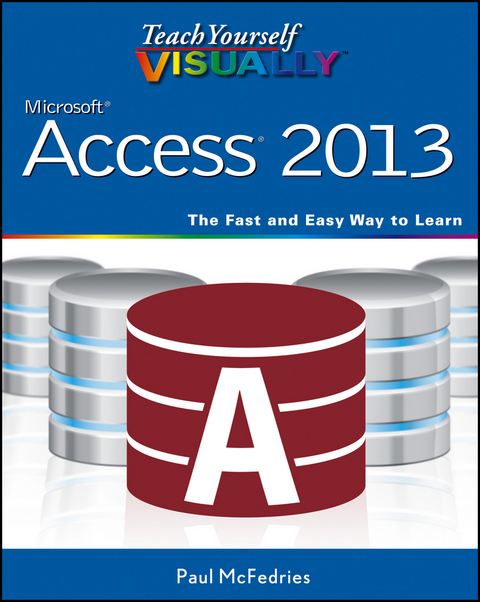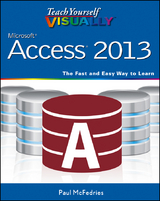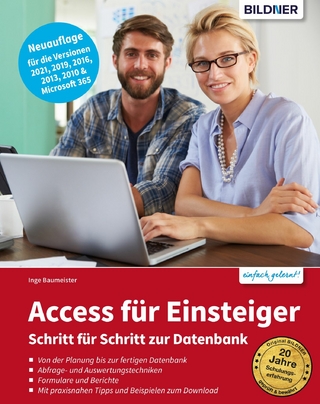Teach Yourself VISUALLY Access 2013 (eBook)
Paul McFedries (Toronto, Ontario) is the president of Logophilia Limited, a technical writing company. He has been programming since he was a teenager in the mid-1970s and has programmed everything from mainframes to desktops to bar code scanners. He has worked with many different languages, including Fortran, assembly language, C++, and, JavaScript. Paul has written more than three dozen books that have sold more than three million copies worldwide, including: Windows Vista Simplified, Teach Yourself Visually Windows Vista, Macs Portable Genius, Office 2007 Visual Quick Tips, and Teach Yourself VISUALLY Macs. Paul encourages all readers to drop by his Web site, www.mcfedries.com.
| Erscheint lt. Verlag | 20.3.2013 |
|---|---|
| Reihe/Serie | Teach Yourself VISUALLY (Tech) |
| Teach Yourself VISUALLY (Tech) | Teach Yourself VISUALLY (Tech) |
| Sprache | englisch |
| Themenwelt | Mathematik / Informatik ► Informatik ► Datenbanken |
| Informatik ► Office Programme ► Access | |
| Informatik ► Office Programme ► Outlook | |
| Schlagworte | Books on Access, guide to Access 2013, guide to Access, how to use Access, how to use Access 2013, instructions on Access 2013, Access 2013, visual books on Access 2013, Microsoft Office 2013, learn database software, using access, visual guides to Access, visual books on database software, learn access visually, visual books, visual guides, books by Paul McFedries, visually Access books, teach yourself visually books • Computer-Ratgeber • End-User Computing • Microsoft Access |
| ISBN-10 | 1-118-70533-5 / 1118705335 |
| ISBN-13 | 978-1-118-70533-9 / 9781118705339 |
| Haben Sie eine Frage zum Produkt? |
Größe: 33,8 MB
Kopierschutz: Adobe-DRM
Adobe-DRM ist ein Kopierschutz, der das eBook vor Mißbrauch schützen soll. Dabei wird das eBook bereits beim Download auf Ihre persönliche Adobe-ID autorisiert. Lesen können Sie das eBook dann nur auf den Geräten, welche ebenfalls auf Ihre Adobe-ID registriert sind.
Details zum Adobe-DRM
Dateiformat: PDF (Portable Document Format)
Mit einem festen Seitenlayout eignet sich die PDF besonders für Fachbücher mit Spalten, Tabellen und Abbildungen. Eine PDF kann auf fast allen Geräten angezeigt werden, ist aber für kleine Displays (Smartphone, eReader) nur eingeschränkt geeignet.
Systemvoraussetzungen:
PC/Mac: Mit einem PC oder Mac können Sie dieses eBook lesen. Sie benötigen eine
eReader: Dieses eBook kann mit (fast) allen eBook-Readern gelesen werden. Mit dem amazon-Kindle ist es aber nicht kompatibel.
Smartphone/Tablet: Egal ob Apple oder Android, dieses eBook können Sie lesen. Sie benötigen eine
Geräteliste und zusätzliche Hinweise
Buying eBooks from abroad
For tax law reasons we can sell eBooks just within Germany and Switzerland. Regrettably we cannot fulfill eBook-orders from other countries.
Digital Rights Management: ohne DRM
Dieses eBook enthält kein DRM oder Kopierschutz. Eine Weitergabe an Dritte ist jedoch rechtlich nicht zulässig, weil Sie beim Kauf nur die Rechte an der persönlichen Nutzung erwerben.
Dateiformat: EPUB (Electronic Publication)
EPUB ist ein offener Standard für eBooks und eignet sich besonders zur Darstellung von Belletristik und Sachbüchern. Der Fließtext wird dynamisch an die Display- und Schriftgröße angepasst. Auch für mobile Lesegeräte ist EPUB daher gut geeignet.
Systemvoraussetzungen:
PC/Mac: Mit einem PC oder Mac können Sie dieses eBook lesen. Sie benötigen dafür die kostenlose Software Adobe Digital Editions.
eReader: Dieses eBook kann mit (fast) allen eBook-Readern gelesen werden. Mit dem amazon-Kindle ist es aber nicht kompatibel.
Smartphone/Tablet: Egal ob Apple oder Android, dieses eBook können Sie lesen. Sie benötigen dafür eine kostenlose App.
Geräteliste und zusätzliche Hinweise
Buying eBooks from abroad
For tax law reasons we can sell eBooks just within Germany and Switzerland. Regrettably we cannot fulfill eBook-orders from other countries.
aus dem Bereich