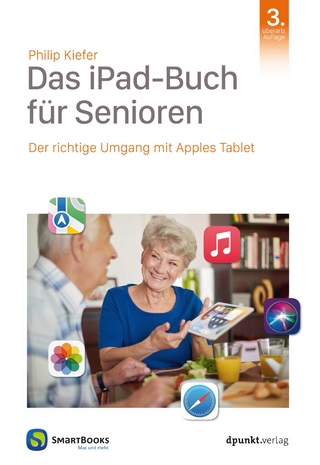The iMac Way
Que Corporation,U.S. (Verlag)
978-0-7897-2052-8 (ISBN)
- Titel ist leider vergriffen;
keine Neuauflage - Artikel merken
iMac Guide explores everything these great and powerful computers are capable of. It begins by first covering the iMac itself and its components. It then follows with introductions and techniques for exploring all the creative tasks and media for which the iMac is best. Each of the creative subjects covered is limited to an introduction; providing an overview with explanations of the terminology, some techniques for getting started, and some examples. The book concludes with practical issues that some readers may run into everyday (such as working in a cross-platform environment, networking a printer).
Hans Hansen is the author of five books on using Macintosh computers, including Zen and the Art of Resource Editing and The Tao of AppleScript. For ten years he was a contributor to the Berkeley Macintosh Users Group and editor-in-chief of the prestigious BMUG Newsletter. Hans is a founder and the chief technology officer of Octavo, a digital imaging company specializing in high-resolution electronic access to rare books and manuscripts for libraries and institutions around the world (http://www.octavo.com). Hans enjoys writing about and playing with his multitude of Macs and other technological wonders, as well as hiking along the Pacific coast, cooking organic meals, drinking good wine and stout, driving his SAAB, and otherwise getting away from the digital universe. Hans is a photographer and digital image composer, as well as a typesetter and book designer, who lives and works in Oakland, California. If you'd like to know more about Hans, or better yet, tell him about yourself, you can visit his iMac on the Internet. Just surf on over to http://www.hanshansen.com, or email him at imacway@hanshansen.com. Brad Miser has been living the Macintosh Way ever since he first glimpsed the mighty Macintosh SE (say, "that's a nice machine, but the screen is so small"). In the years since, Brad has written extensively about all things Macintosh. Brad loves to help people get the most out of their Macs, and has even been known to occasionally provide help where none is desired. He hopes that his books help people make the most of the best personal computer on earth. When he is not "making pages," Brad also loves movies as well as any sort of gadget, which has resulted in a deep-seated fascination with digital video and a great appreciation for iMovie. By day, Brad is an engineer (who likes to write?¿you must be kidding) who develops technical documentation, online help systems, and other "stuff" for Mezzia, Inc. (http://www.mezzia.com). He has also been a proposal specialist for Rolls-Royce, a development editor for Pearson Education, and a test officer for the U.S. Army. In addition to The iMac Way, Brad has written many other Mac books including Special Edition Using Mac OS X, The Mac OS X Guide, The Mac OS 9 Guide, The Complete Idiot's Guide to iMovie 2, The Complete Idiot's Guide to the iBook, The Complete Idiot's Guide to the iMac, and Using Mac OS 8.5. Brad would love to hear from you about your experiences with this book (the good, the bad, and the ugly). You can write to him at bradmmiser@home.com.
I. DIGITAL AUDIO.
1. Collecting Music.
Listening to Music with iTunes. Ripping Your Own MP3s. Creating Your Own Playlists. Tuning in Streaming Internet "Radio". Spacing Out with Your iMac
2. Editing Digital Audio.
Working with Digital Audio. Editing Digital Audio.
3. Burning Your Own CDs.
Exploring Compact Disc Technology. Making an Audio CD Using iTunes. Writing a Data CD-ROM with Disc Burner. Mastering a CD using Roxio Toast.
4. Advanced Digital Audio.
Making Music. Publishing Your Creations.
II. DIGITAL VIDEO.
5. Creating Digital Video Masterpieces.
Making Good Movies Is Not an Accident. Following the iMac Way to Great Digital Video. Building an iMac Digital Video Studio. Planning Your Movie. Planning the Shoot. Shooting the Shoot.
6. Creating a Video Track.
Preparing for Your Movie Project. Filling the iMovie Shelf. Previewing, Naming, and Editing the Clips. Building a Movie
7. Adding Transitions, Titles, and Special Effects.
Using Transitions to Make Your Movie Flow. Titling Your Movie. Adding Special Effects.
8. Creating Sound Tracks.
Adding Sound to Your Movies. Working with Native Sound. Adding Sound Effects to Your Movie. Narrating Your Movie. Adding Music to Your Movie. Adding and Using Your Own Sound Effects. Adding the Sound from Any QuickTime Movie to Your Movie. Mixing Audio Tracks
9. Finishing, Distributing, and Watching Digital Video.
Editing Your Movie. Watching Your Movie.
10. Advanced Digital Video.
Archiving Your Movies. Exploring iMovie Web Resources. Adding Additional iMovie Resources. Exploring Advanced Digital Editing Applications.
III. DIGITAL GRAPHICS.
11. Digital Photography.
Using Digital Cameras. Flatbed Scanning Pictures. Viewing Your Pictures. Creating Images.
12. Making a Good Image.
Cropping and Resampling Image Dimension. Retouching Image Details. Adjusting Tone and Range. Adjusting Contrast. Images on Your Web Pages.
13. Printing Pictures.
Picking Out a Printer. Connecting Your Printer. Your Document's Page Setup. Changing Your Print Settings. Getting the Best Results
14. Advanced Digital Graphics.
Advanced Photo Editing. Graphic Design Illustration. Desktop Typography. Laying Out Pages. Modeling and Rendering.
IV. DIGITAL AND BEYOND.
15. Making Your Own Web Page.
Create a Page Online. Create a Page from Scratch. Create a Page with an Editor. Other Web Page Elements. Posting a Page on a Server.
16. Building Your Web Site.
Organizing Your Site. Working with Frames. Adding Special Effects. Submitting Data via CGI. Personal Web Sharing.
17. Wireless Networking.
Data Pathways. AirPort Networks. Building an Ethernet Network. Using Wireless Networking. Personal File Sharing.
18. Automating with AppleScript.
How AppleScript Works. What Are AppleScript Scripts? Using Script Editor. Writing AppleScripts. Enhancing Your Scripts.
19. Ten Quick iMac Tricks.
Drag-and-Drop. Work in Context. Quick Control. Launch Applications. Take Notes. Search It Out. Stuff It and Unstuff It. Spell Right. Calculate on a Spreadsheet. Graph Equations. Sort Lists.
Index.
| Erscheint lt. Verlag | 5.7.2001 |
|---|---|
| Sprache | englisch |
| Maße | 150 x 228 mm |
| Gewicht | 796 g |
| Themenwelt | Informatik ► Betriebssysteme / Server ► Macintosh / Mac OS X |
| ISBN-10 | 0-7897-2052-3 / 0789720523 |
| ISBN-13 | 978-0-7897-2052-8 / 9780789720528 |
| Zustand | Neuware |
| Haben Sie eine Frage zum Produkt? |
aus dem Bereich