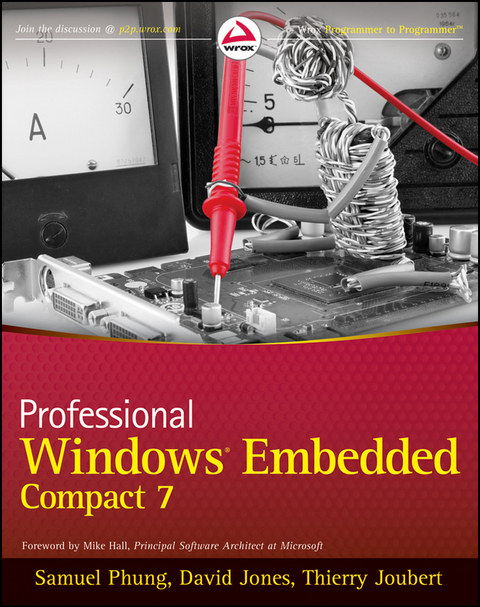Professional Windows Embedded Compact 7 (eBook)
744 Seiten
John Wiley & Sons (Verlag)
978-1-118-16748-9 (ISBN)
solutions
As a compact, highly efficient, scalable operating system,
Windows Embedded Compact 7 (WEC7) is one of the best options for
developing a new generation of network-enabled, media-rich, and
service-oriented devices. This in-depth resource takes you through
the benefits and capabilities of WEC7 so that you can start using
this performance development platform today. Divided into several
major sections, the book begins with an introduction and then moves
on to coverage of OS design, application development, advanced
application development, how to deploy WEC7 devices, and more.
* Examines the benefits of Windows Embedded Compact 7 (WEC7)
* Reviews the various elements of OS design, including
configuring and building a customized OS runtime image, using
debugging and remote tools, and more
* Explains how to develop native code applications with Visual
Studio 2010, develop database applications with SQL server compact,
and use the application deployment option
* Discusses how to deploy a WEC device, use the boot loader,
launch WEC using BIOSLoader, and deploy a WEC power toy
If you're interested in learning more about embedded development
or you're seeking a higher performance development platform, then
this is the book for you.
Samuel Phung has more than 25 years of technology and Windows Embedded experience and has been a Windows Embedded MVP since 2005. David Jones has more than 20 years of Embedded Systems and computing technologies experience and is a certified Windows Embedded trainer. Thierry Joubert has been a Windows Embedded MVP since 2007 and is the CTO and co-founder of THEORIS, a French company offering embedded technologies.
FOREWORD xxxv
INTRODUCTION xxxvii
PART I: INTRODUCING EMBEDDED DEVELOPMENT.
CHAPTER 1: EMBEDDED DEVELOPMENT 3
CHAPTER 2: WINDOWS EMBEDDED COMPACT 7 11
CHAPTER 3: DEVELOPMENT STATION PREPARATION 19
CHAPTER 4: DEVELOPMENT PROCESS 29
CHAPTER 5: DEVELOPMENT ENVIRONMENT AND TOOLS 35
PART II: PLATFORM BUILDER AND OS DESIGN.
CHAPTER 6: BSP INTRODUCTION 53
CHAPTER 7: OS DESIGN 69
CHAPTER 8: TARGET DEVICE CONNECTIVITY AND DOWNLOAD 87
CHAPTER 9: DEBUG AND REMOTE TOOLS 97
CHAPTER 10: THE REGISTRY 125
CHAPTER 11: THE BUILD SYSTEM 137
CHAPTER 12: REMOTE DISPLAY APPLICATION 151
CHAPTER 13: TESTING WITH COMPACT TEST KIT 157
PART III: APPLICATION DEVELOPMENT.
CHAPTER 14: APPLICATION DEVELOPMENT 173
CHAPTER 15: .NET COMPACT FRAMEWORK 181
CHAPTER 16: CORECON CONNECTIVITY 187
CHAPTER 17: VISUAL STUDIO NATIVE CODE APPLICATION EXAMPLE
195
CHAPTER 18: MANAGED CODE APPLICATION EXAMPLE 207
CHAPTER 19: PLATFORM BUILDER NATIVE CODE APPLICATION EXAMPLE
219
CHAPTER 20: DEVELOPING EMBEDDED DATABASE APPLICATIONS 233
CHAPTER 21: SILVERLIGHT FOR WINDOWS EMBEDDED 267
CHAPTER 22: SILVERLIGHT FOR WINDOWS EMBEDDED APPLICATION
EXAMPLES 275
CHAPTER 23: AUTO LAUNCHING APPLICATIONS 289
CHAPTER 24: APPLICATION DEPLOYMENT OPTIONS 297
PART IV: DEPLOY WINDOWS EMBEDDED COMPACT 7 DEVICES.
CHAPTER 25: DEPLOY OS RUN-TIME IMAGES 305
CHAPTER 26: BOOTLOADERS 313
CHAPTER 27: BIOSLOADER 321
CHAPTER 28: THE DISKPREP POWER TOY 327
PART V: DEVICE DRIVERS, BOOT LOADER, BSP, AND OAL
DEVELOPMENT.
CHAPTER 29: AN OVERVIEW OF DEVICE DRIVERS 339
CHAPTER 30: DEVICE DRIVER ARCHITECTURES 349
CHAPTER 31: INTERRUPTS 367
CHAPTER 32: STREAM INTERFACE DRIVERS 393
CHAPTER 33: DEVELOPING A STREAM INTERFACE DRIVER 417
CHAPTER 34: STREAM DRIVER API AND DEVICE DRIVER TESTING 449
CHAPTER 35: THE TARGET SYSTEM 467
PART VI: ADVANCED APPLICATION DEVELOPMENT.
CHAPTER 36: INTRODUCTION TO REAL-TIME APPLICATIONS 487
CHAPTER 37: A SIMPLE REAL-TIME APPLICATION 497
CHAPTER 38: EXTENDING LOW-LEVEL ACCESS TO MANAGED CODE 509
CHAPTER 39: EXTENDING LOW-LEVEL ACCESS TO MANAGED CODE WITH
MESSAGES 531
CHAPTER 40: A WEB SERVER APPLICATION 545
CHAPTER 41: A USB CAMERA APPLICATION 563
PART VII: SAMPLE PROJECTS.
CHAPTER 42: DEVELOP A WINDOWS NETWORK PROJECTOR 577
CHAPTER 43: PHIDGETS DEVICES 585
CHAPTER 44: FTDI DEVICES 601
CHAPTER 45: INTEGRATING MANAGED CODE PROJECTS 629
APPENDIX A: VIRTUAL PC CONNECTIVITY 639
APPENDIX B: MICROSOFT RESOURCES 645
APPENDIX C: COMMUNITY RESOURCES 649
APPENDIX D: EMBEDDED HARDWARE 655
INDEX 659
| Erscheint lt. Verlag | 15.8.2011 |
|---|---|
| Vorwort | Mike Hall |
| Sprache | englisch |
| Themenwelt | Informatik ► Betriebssysteme / Server ► Windows |
| Mathematik / Informatik ► Informatik ► Programmiersprachen / -werkzeuge | |
| Mathematik / Informatik ► Informatik ► Software Entwicklung | |
| Schlagworte | Computer Science • Informatik • Programmierung u. Software-Entwicklung • Programming & Software Development • Windows Embedded |
| ISBN-10 | 1-118-16748-1 / 1118167481 |
| ISBN-13 | 978-1-118-16748-9 / 9781118167489 |
| Haben Sie eine Frage zum Produkt? |
Größe: 39,5 MB
Kopierschutz: Adobe-DRM
Adobe-DRM ist ein Kopierschutz, der das eBook vor Mißbrauch schützen soll. Dabei wird das eBook bereits beim Download auf Ihre persönliche Adobe-ID autorisiert. Lesen können Sie das eBook dann nur auf den Geräten, welche ebenfalls auf Ihre Adobe-ID registriert sind.
Details zum Adobe-DRM
Dateiformat: EPUB (Electronic Publication)
EPUB ist ein offener Standard für eBooks und eignet sich besonders zur Darstellung von Belletristik und Sachbüchern. Der Fließtext wird dynamisch an die Display- und Schriftgröße angepasst. Auch für mobile Lesegeräte ist EPUB daher gut geeignet.
Systemvoraussetzungen:
PC/Mac: Mit einem PC oder Mac können Sie dieses eBook lesen. Sie benötigen eine
eReader: Dieses eBook kann mit (fast) allen eBook-Readern gelesen werden. Mit dem amazon-Kindle ist es aber nicht kompatibel.
Smartphone/Tablet: Egal ob Apple oder Android, dieses eBook können Sie lesen. Sie benötigen eine
Geräteliste und zusätzliche Hinweise
Buying eBooks from abroad
For tax law reasons we can sell eBooks just within Germany and Switzerland. Regrettably we cannot fulfill eBook-orders from other countries.
aus dem Bereich