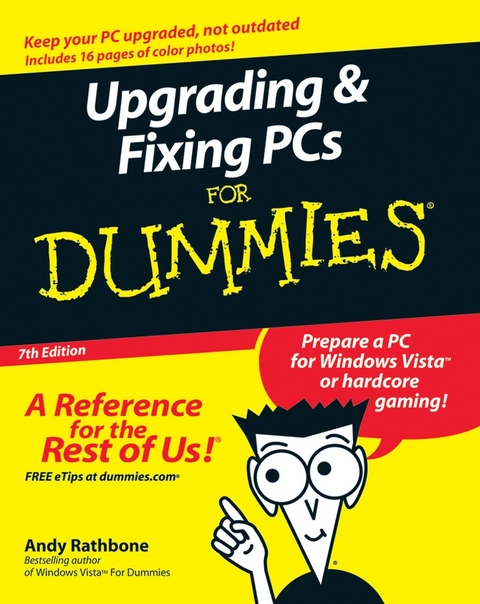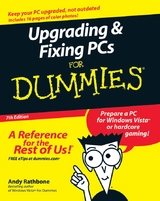Upgrading and Fixing PCs For Dummies (eBook)
384 Seiten
John Wiley & Sons (Verlag)
978-0-470-17101-1 (ISBN)
entertainment!
Transform your PC into a glitch-free, turbocharged,
multimedia machine
Want to add punch to your PC? This handy reference helps add
power to your old computer. Easy steps show you how to add memory,
update your virus protection, get your PC ready for Windows Vista
or rev it up as a cool entertainment center capable of recording TV
shows or hearing DVDs in surround sound.
* Move files from an old PC to a new one
* Upgrade to Windows Vista
* Get rid of computer viruses
* Configure a wireless network
* Add a TV tuner and DVD burner
Andy Rathbone is the author of Windows Vista For Dummies as wellas previous editions of Windows For Dummies. He is also the author of TiVo For Dummies and MP3 For Dummies.
Introduction.
Part I: Boring, Basic Repairs.
Chapter 1: Start Here First.
Chapter 2: Keyboards, Mice, and Joysticks.
Chapter 3: Replacing the Monitor, Adding a Second One, or
Connecting to a TV.
Chapter 4: Choosing a New Printer.
Chapter 5: Moving from the Old PC to the New One.
Part II: Beefing Up Your PC for Windows Vista, Games, and
Video.
Chapter 6: Discovering How Well Your PC Will Run Windows
Vista.
Chapter 7: Beefing Up Your PC's Video.
Chapter 8: Adding More Memory.
Chapter 9: Adding Storage with a Hard Drive.
Chapter 10: Replacing the Power Supply or Laptop Battery.
Part III: Teaching an Old PC New Tricks.
Chapter 11: Fine-Tuning Your PC's Sound.
Chapter 12: Turning Your TV into a Home Theater with
Vista's Media Center.
Chapter 13: Making Movies.
Chapter 14: Adding a Scanner.
Chapter 15: Adding a CD or DVD Drive.
Part IV: Communications.
Chapter 16: Replacing a Modem.
Chapter 17: Linking PCs with a Network.
Chapter 18: Filtering Out Evil with Firewalls.
Part V: Introducing Parts to Windows.
Chapter 19: Hiring the Right Driver for Windows.
Chapter 20: Installing or Upgrading to Windows Vista.
Chapter 21: Troubleshooting and Fixing Windows.
Chapter 22: Finding Help Online.
Part VI: The Part of Tens.
Chapter 23: Ten Cheap Fixes to Try First.
Chapter 24: Ten Handy Upgrade Tools.
Chapter 25: (Nearly) Ten Upgrade Do's and Donuts.
Appendix: The Rathbone Reference of Fine Ports.
Index.
| Erscheint lt. Verlag | 30.7.2007 |
|---|---|
| Sprache | englisch |
| Themenwelt | Informatik ► Weitere Themen ► Hardware |
| Schlagworte | Computer • Computer Hardware/PC • Computer-Ratgeber • End-User Computing • Hardware • Hardware / PC • Software |
| ISBN-10 | 0-470-17101-4 / 0470171014 |
| ISBN-13 | 978-0-470-17101-1 / 9780470171011 |
| Haben Sie eine Frage zum Produkt? |
Größe: 16,2 MB
Kopierschutz: Adobe-DRM
Adobe-DRM ist ein Kopierschutz, der das eBook vor Mißbrauch schützen soll. Dabei wird das eBook bereits beim Download auf Ihre persönliche Adobe-ID autorisiert. Lesen können Sie das eBook dann nur auf den Geräten, welche ebenfalls auf Ihre Adobe-ID registriert sind.
Details zum Adobe-DRM
Dateiformat: PDF (Portable Document Format)
Mit einem festen Seitenlayout eignet sich die PDF besonders für Fachbücher mit Spalten, Tabellen und Abbildungen. Eine PDF kann auf fast allen Geräten angezeigt werden, ist aber für kleine Displays (Smartphone, eReader) nur eingeschränkt geeignet.
Systemvoraussetzungen:
PC/Mac: Mit einem PC oder Mac können Sie dieses eBook lesen. Sie benötigen eine
eReader: Dieses eBook kann mit (fast) allen eBook-Readern gelesen werden. Mit dem amazon-Kindle ist es aber nicht kompatibel.
Smartphone/Tablet: Egal ob Apple oder Android, dieses eBook können Sie lesen. Sie benötigen eine
Geräteliste und zusätzliche Hinweise
Buying eBooks from abroad
For tax law reasons we can sell eBooks just within Germany and Switzerland. Regrettably we cannot fulfill eBook-orders from other countries.
aus dem Bereich