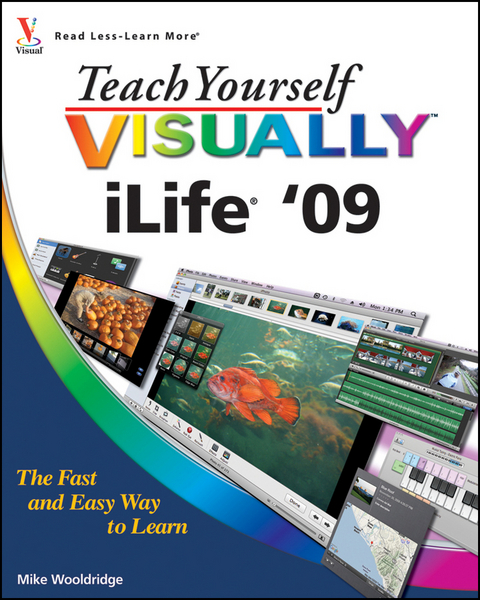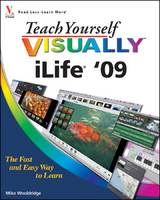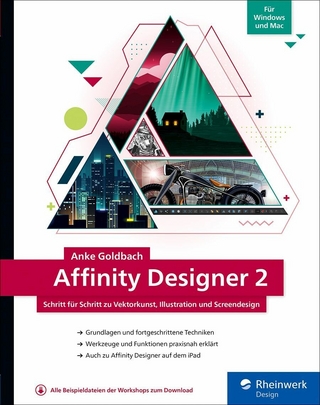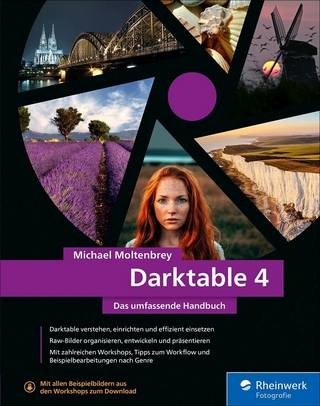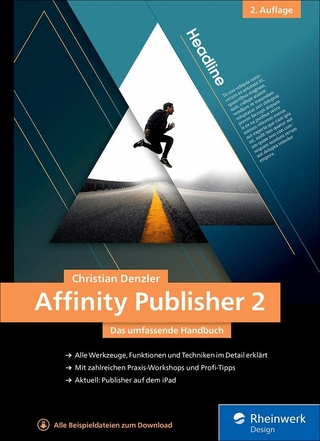Teach Yourself VISUALLY iLife '09 (eBook)
432 Seiten
John Wiley & Sons (Verlag)
978-0-470-55939-0 (ISBN)
Every Mac computer comes preloaded with iLife, which consists ofiPhoto, iWeb, iMovie, iDVD, and GarageBand,. With iLife, you canturn a home movie into an Oscar-worthy film, compose and recordoriginal music, create Web sites and blogs, and do so much more.Full-color throughout, this book captures the essence of iLife andgets you up to speed on all the new features of the latestrelease.
Packed with helpful examples, straightforward tasks, andstep-by-step instructions, Teach Yourself VISUALLY iLife '09encourages you to learn each application within iLife '09 at yourown pace. You'll discover how to organize, manage, and share yourdigital content like never before.
* iLife allows you to do more with your movies, music, and photosthan ever before, and this introduction walks you through all theessentials of this digital lifestyle suite
* Enhance, edit, and present images using iPhoto; create andupdate a Web site in no time with iWeb; record, edit, and arrangesongs with GarageBand
* Full-color screen shots, easy-to-follow instructions, andhelpful examples serve to get you started using each applicationimmediately
Whether you're looking to organize and share photos, edit andenhance home movies, or record music using software instruments,this useful book is an ideal introduction to iLife '09.
chapter 1 Getting Started with iLife '09.
chapter 2 Exploring iLife '09 on the Mac.
chapter 3 Importing and Viewing Photos.
chapter 4 Organizing Photos.
chapter 5 Editing Photos.
chapter 6 Sharing Photos.
chapter 7 Importing and Organizing Movies.
chapter 8 Editing Movies.
chapter 9 Adding Audio to Movies.
chapter 10 Adding Special Effects to Movies.
chapter 11 Sharing a Movie.
chapter 12 Editing and Mixing Music.
chapter 13 Recording Music.
chapter 14 Sharing Music.
chapter 15 Learning to Play Music.
chapter 16 Setting Up a Web Site.
chapter 17 Content.
chapter 18 Adding Custom Features to a Web Site.
chapter 19 Publishing a Web Site.
chapter 20 Creating a DVD Project.
chapter 21 Editing a DVD Project.
chapter 22 Sharing a DVD Project.
| Erscheint lt. Verlag | 22.7.2009 |
|---|---|
| Reihe/Serie | Teach Yourself VISUALLY (Tech) |
| Sprache | englisch |
| Themenwelt | Mathematik / Informatik ► Informatik ► Grafik / Design |
| Schlagworte | Computer-Ratgeber • End-User Computing • Graphics & Design software (Non-Microsoft) • Graphik- u. Designsoftware (auÃer Microsoft) • Graphik- u. Designsoftware (außer Microsoft) • Multimedia |
| ISBN-10 | 0-470-55939-X / 047055939X |
| ISBN-13 | 978-0-470-55939-0 / 9780470559390 |
| Haben Sie eine Frage zum Produkt? |
Kopierschutz: Adobe-DRM
Adobe-DRM ist ein Kopierschutz, der das eBook vor Mißbrauch schützen soll. Dabei wird das eBook bereits beim Download auf Ihre persönliche Adobe-ID autorisiert. Lesen können Sie das eBook dann nur auf den Geräten, welche ebenfalls auf Ihre Adobe-ID registriert sind.
Details zum Adobe-DRM
Dateiformat: PDF (Portable Document Format)
Mit einem festen Seitenlayout eignet sich die PDF besonders für Fachbücher mit Spalten, Tabellen und Abbildungen. Eine PDF kann auf fast allen Geräten angezeigt werden, ist aber für kleine Displays (Smartphone, eReader) nur eingeschränkt geeignet.
Systemvoraussetzungen:
PC/Mac: Mit einem PC oder Mac können Sie dieses eBook lesen. Sie benötigen eine
eReader: Dieses eBook kann mit (fast) allen eBook-Readern gelesen werden. Mit dem amazon-Kindle ist es aber nicht kompatibel.
Smartphone/Tablet: Egal ob Apple oder Android, dieses eBook können Sie lesen. Sie benötigen eine
Geräteliste und zusätzliche Hinweise
Buying eBooks from abroad
For tax law reasons we can sell eBooks just within Germany and Switzerland. Regrettably we cannot fulfill eBook-orders from other countries.
aus dem Bereich