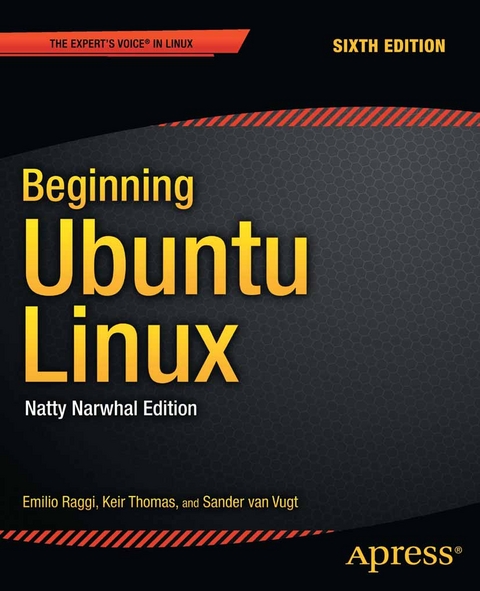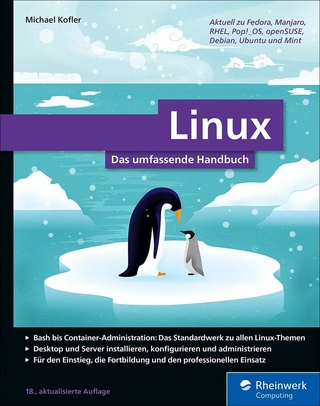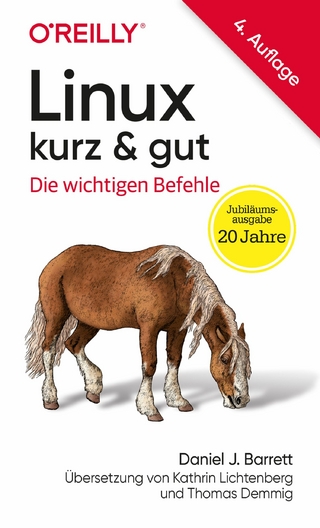Beginning Ubuntu Linux (eBook)
XXVIII, 656 Seiten
Apress (Verlag)
978-1-4302-3627-6 (ISBN)
Based on the bestselling fifth edition, this edition introduces the new Unity interface while not neglecting the finely-tuned administration techniques for new users present in previous editions. Whether you aim to use it in the home or in the office, you'll be introduced to the complete world of Ubuntu Linux, from simple word processing to using cloud services.
You'll learn how to control the Ubuntu system which you just installed as you are guided through common tasks, such as configuring the system's graphical user interface, listening to audio CDs and MP3s, producing documents, using VoIP and chat, and of course, general system maintenance. Emilio also introduces the improved software center and Ubuntu's multitouch capabilities. This book supplies a series of comprehensive tutorials on Ubuntu administration and security-essential for any Ubuntu user-while not neglecting matters pertaining to office applications and the Cloud.
Emilio Raggi lives in Buenos Aires, Argentina, and works in one of the biggest companies in the country. He was very much a Windows fanboy, until one day, he had to manage a Ubuntu desktop deployment. He was highly qualified as a Microsoft implementer, holding certificates as an MCP and MCSE, and worked as a consultant for a Microsoft partner. Still, Ubuntu had its charms and won him over. He is also an avid student of philosophy.
This sixth edition of Beginning Ubuntu Linux introduces all of us-newbies, power users and system administrators-to the Natty Narwhal Ubuntu release. Based on the bestselling fifth edition, this edition introduces the new Unity interface while not neglecting the finely-tuned administration techniques for new users present in previous editions. Whether you aim to use it in the home or in the office, you'll be introduced to the complete world of Ubuntu Linux, from simple word processing to using cloud services. You'll learn how to control the Ubuntu system which you just installed as you are guided through common tasks, such as configuring the system's graphical user interface, listening to audio CDs and MP3s, producing documents, using VoIP and chat, and of course, general system maintenance. Emilio also introduces the improved software center and Ubuntu's multitouch capabilities. This book supplies a series of comprehensive tutorials on Ubuntu administration and security-essential for any Ubuntu user-while not neglecting matters pertaining to office applications and the Cloud.
Emilio Raggi lives in Buenos Aires, Argentina, and works in one of the biggest companies in the country. He was very much a Windows fanboy, until one day, he had to manage a Ubuntu desktop deployment. He was highly qualified as a Microsoft implementer, holding certificates as an MCP and MCSE, and worked as a consultant for a Microsoft partner. Still, Ubuntu had its charms and won him over. He is also an avid student of philosophy.
Meet Ubuntu Linux GNU "slash" Linux Pre-installation Steps Installing Ubuntu Solving Installation Problems Booting Ubuntu for the First Time Getting Everything Up and Running How to Secure Your Computer Personalizing Ubuntu: Getting Everything Just Right Managing Your Data A World of Applications Working with Text Files Making the Move to OpenOffice.org Communicating with Others Social Networks and Cloud Computing Digital Audio Movies and Multimedia Digital Photos Playing Games Installing and Removing Software Understanding Linux Users and File Permissions Optimizing Your System Backing Up Data Scheduling Tasks Accessing Computers Remotely Taking Control of the System Appendix 1: Introducing the BASH Shell Appendix 2: Glossary of Linux Terms Appendix 3: Getting Further Help Appendix 4: Exploring the Digital Download and Other Ubuntu Versions
| Erscheint lt. Verlag | 17.12.2011 |
|---|---|
| Zusatzinfo | XXVIII, 656 p. |
| Verlagsort | Berkeley |
| Sprache | englisch |
| Themenwelt | Informatik ► Betriebssysteme / Server ► Unix / Linux |
| ISBN-10 | 1-4302-3627-2 / 1430236272 |
| ISBN-13 | 978-1-4302-3627-6 / 9781430236276 |
| Haben Sie eine Frage zum Produkt? |
Größe: 15,8 MB
DRM: Digitales Wasserzeichen
Dieses eBook enthält ein digitales Wasserzeichen und ist damit für Sie personalisiert. Bei einer missbräuchlichen Weitergabe des eBooks an Dritte ist eine Rückverfolgung an die Quelle möglich.
Dateiformat: PDF (Portable Document Format)
Mit einem festen Seitenlayout eignet sich die PDF besonders für Fachbücher mit Spalten, Tabellen und Abbildungen. Eine PDF kann auf fast allen Geräten angezeigt werden, ist aber für kleine Displays (Smartphone, eReader) nur eingeschränkt geeignet.
Systemvoraussetzungen:
PC/Mac: Mit einem PC oder Mac können Sie dieses eBook lesen. Sie benötigen dafür einen PDF-Viewer - z.B. den Adobe Reader oder Adobe Digital Editions.
eReader: Dieses eBook kann mit (fast) allen eBook-Readern gelesen werden. Mit dem amazon-Kindle ist es aber nicht kompatibel.
Smartphone/Tablet: Egal ob Apple oder Android, dieses eBook können Sie lesen. Sie benötigen dafür einen PDF-Viewer - z.B. die kostenlose Adobe Digital Editions-App.
Buying eBooks from abroad
For tax law reasons we can sell eBooks just within Germany and Switzerland. Regrettably we cannot fulfill eBook-orders from other countries.
aus dem Bereich