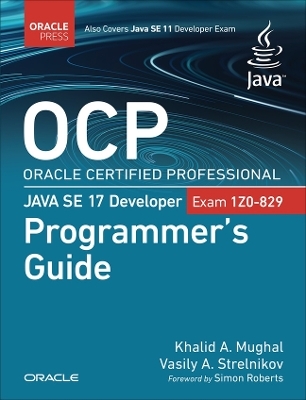Instant Java
Prentice Hall
978-0-13-010533-2 (ISBN)
- Titel ist leider vergriffen;
keine Neuauflage - Artikel merken
PLEASE PROVIDE
Here's everything Web authors need to add Java applets to their Web pages without writing code -- including over 75 up-to-date sample applets, audio, animations, image maps, ticker tapes, and much more. This new third edition is updated with new applets and information. All applets are now self-configuring through the Java Plug-In for Web browsers; BeanizedTM, and updated for the new Java Event Handler. You'll find extensive practical examples of how these prefabricated applets can be used, parameters that maximize their flexibility, and clear installation instructions. The applets run on Netscape 4.06 (and higher) and Internet Explorer 4.0x -- and support UNIX and Windows 95/NT.
John Pew is a software consultant to leading Silicon Valley firms such as Sun and Adobe. An expert in UNIX and Windows programming, he is author of Guide to Solaris (Sun Microsystems Press/Prentice Hall PTR). He is founder of Vivid Solutions, which provides consulting and training in Java, X Windows, and UNIX applications. Stephen Pew is an acclaimed Sun Microsystems Java trainer with over 25 years programming experience.
1. Introducing The Instant Java Applets.
A Quick Introduction. Using This Book. The Instant Java CD. Browsers. Quick Start Guide. The Instant Java Applets. Using the Applets. Running Applets from the CD. Customizing with the Property Sheet. Simple Properties. True/False Editor. Choice Editors. Textfield with Slider. Popup Dialog Editors. Color Editor. Indexed Color Editor. Indexed Text Editor. Indexed File Editor. Indexed URLTarget Editor. Indexed Font Editor. Save As. Publish. and Preview. Save As. Publish. Previewing HTML. Detaching the Applet for Sizing. Adding an Applet to an HTML file. The JAR and other files. The Published Files. Java Plug-in and Trusted Applets. Getting Java Plug-in. Internet Explorer Users. Completing the Installation. Using Java Plug-in. Trusting an Applet. Downloading the Identity Database. Downloading and Installing the Instant Java Certificate. The Database Location.
2. Fundamental Applets.
URLButton. URLMultiButton. Audio. User Interaction. AudioButton. DateTimeAndText.
3. Text Applets.
Multi-Line Paragraphs. URLs. Audio. Background Image. Background Colors. Layout. Flow Layout. Vertical Layout. Horizontal Layout. Matrix Layout. Time Update. Data File. Other Applet. Common Properties. Text. ShadowText. DepthText. DepthFadeText. DepthShadeText. HaloText. EmbossText. EngraveText. MultiColorText. EmbossEngraveText. HeadlineText.
4. Ticker Applets.
Ticker Styles. Horizontal Tickers. Vertical Tickers. Adjacent Horizontal Tickers. Adjacent Vertical Tickers. Random Tickers. Successive Text. Multi-Line Paragraphs. URLs. Audio. Background Image. Lines Centered. Pause. Pause Location. Margin From Edge. Pause Time. Speed. Time Update. Data File. Other Applet. Common Properties.
5. Assorted Applets.
Common Settings for Assorted Applets. Tracker. ShadowTracker. EngraveTracker. EmbEngTracker. InOrder. TrackFade. Coalesce. PointExpand. HorizontalExpand. VerticalExpand. FadeInOut. RandOrder. ShadowRandOrder. EngraveRandOrder. DisplayText.
6. Bonus Animation Applets.
Pulsating Gradient. Flashing DepthShade. Astronaut Flying Through Space. Rocking Through Space. Multiple Moving Text. Oscillating Softshadow. Softshadow With Multiple Strings. Softshadow with Strings & Colors. Text Moving Out Of Screen. Waving Text. Waving Depthshade. Continuously Waving DepthShade. Moving Emboss Text On Image. Flashing Image. Replace All Colors In Image. Fade an Image In and Out. Negative An Image In And Out. Raise Image With Shadow. Smooth Wavy Text. Fluctuating Depth Two Ways. DepthShade Two Ways. Multiple Text DepthShade. Increasing Emboss Contrast. Spell It Out. Type It Out. Engrave With Hammer. Typo With Corrected Mistakes. Negative Eyeball. Rotating Text. Transparent Text. Flashing Text And Image. Squeeze Away. Changing Wavelength. Expanding Circular View. Fluctuating Color Intensity. Color On Button Press.
Appendix A: Supported Applet Colors.
Appendix B: Parameters for Text. Image. and Animation
| Erscheint lt. Verlag | 12.1.1999 |
|---|---|
| Verlagsort | Upper Saddle River |
| Sprache | englisch |
| Maße | 176 x 234 mm |
| Gewicht | 623 g |
| Themenwelt | Informatik ► Programmiersprachen / -werkzeuge ► Java |
| Mathematik / Informatik ► Informatik ► Web / Internet | |
| ISBN-10 | 0-13-010533-3 / 0130105333 |
| ISBN-13 | 978-0-13-010533-2 / 9780130105332 |
| Zustand | Neuware |
| Haben Sie eine Frage zum Produkt? |
aus dem Bereich