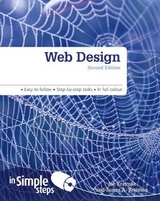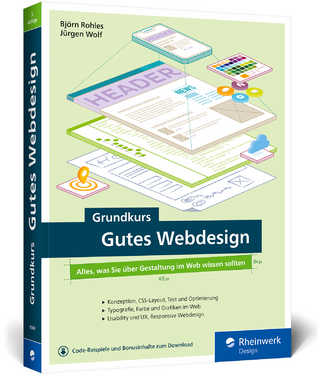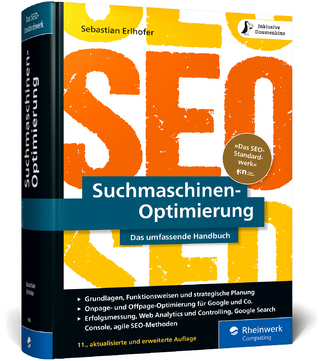Brilliant Web Design
Prentice Hall (Verlag)
978-0-273-73535-9 (ISBN)
- Titel erscheint in neuer Auflage
- Artikel merken
1 Getting started with web design
Understanding the web design process
Exploring the fundamentals of good web design
Back end
Exploring common web page building blocks
Understanding visual web design principles
Keying in on your audience
2 Defining your goal and vision
Conducting a client survey
Gathering existing assets
Setting measurable goals
Choosing the right site type
3 Assembling your tools
Choosing a blogging platform for site design
Choosing a content management system
Customising a blog or CMS design with templates
Accessorising a blog or CMS with plugins
Choosing a web page authoring program
Choosing a graphics program
Choosing multimedia development tools
Obtaining an FTP program
Exploring more web design tools
4 Designing your website structure and layout
Content
Website structure
Link strategy
Wireframing
Layouts
White space and heavy design
Using website templates
5 Adding colour
Considering colour associations
Mixing primary colours
Identifying complementary colours
Creating neutral colours
Identifying analogous colours
Altering colour with saturation
Changing colour values
Cheating with an existing colour scheme
Designing a colour scheme
Translating colours into codes
6 Designing the text elements
Font types and font families
Font size
Font weight and italics
Padding text
Text colour
Word spacing and letter spacing
Line height
Text alignment
Text as graphics
7 Accenting your website with graphics
Images and branding
Graphic types
Where to get graphics
Working with graphics programs
Using CSS for web page backgrounds
8 Putting your design in motion
Flash
Animated GIF files
Video on the web
JavaScript animation
Audio
9 Implementing a content management system
Content management basics
Reviewing your needs
Installing WordPress
Choosing a template
Customising a template
Adding content
Expanding features with plugins
10 Designing and processing forms
The form tag
Using text boxes
Using form elements
Using tables to line up forms
Creating a form without using a table
Tabbed forms
Multiple page forms
Validating form input
Processing form data
11 Designing for different platforms, browsers and screen resolutions
Accommodating different operating systems
Designing for differences in monitors and screen resolutions
Designing for different web browsers
Accommodating different user preferences
Accounting for slow internet connections
Dealing with the mobile web
Accommodating users with disabilities
12 Designing for speed
Testing web page loading times
Identifying bottlenecks
Reducing HTTP requests
Reducing image file sizes
Specifying image dimensions
Using CSS sprites
Creating an image map
Adding an HTTP Expires header
Caching CMS-generated pages
Gzipping components
Moving CSS to beginning and JavaScript to end
Streamlining CSS
Streamlining JavaScript
Minimising DNS lookups
13 Attracting traffic with search engine optimisation
Understanding how search engines work
Using links strategically
Making your content search engine friendly
Adding a robots.txt file
Adding an XML sitemap
Adding a meta description
Adding meta keywords
Optimising images
Optimising video
Increasing site popularity
Avoiding bad SEO practices
Reducing mandatory user actions
Using secure servers only when necessary
Using permanent redirects
Avoiding Flash sites
Avoiding cloaking tricks
Analysing and adjusting your SEO
14 Securing your website
Grasping website security basics
Identifying the primary security risks
Assessing your need for increased security
Securing your computer
Choosing a secure web hosting service
Updating your blogging platform or CMS
Managing your site from a secure network
Choosing and protecting passwords
Locking down file permissions
Maintaining a separate database for each site
Hiding your site's login page
Implementing SSL (secure socket layers)
Transmitting form data securely
Backing up your site
15 Developing an e-commerce site
The purchase cycle
Implementing a shopping cart/basket
What to consider
16 Monitoring and improving your site
Testing your website
Analytics
Marketing your site
Jargon buster
Troubleshooting guide
| Erscheint lt. Verlag | 6.12.2010 |
|---|---|
| Sprache | englisch |
| Maße | 232 x 188 mm |
| Gewicht | 596 g |
| Themenwelt | Informatik ► Web / Internet ► Web Design / Usability |
| Informatik ► Weitere Themen ► Hardware | |
| ISBN-10 | 0-273-73535-7 / 0273735357 |
| ISBN-13 | 978-0-273-73535-9 / 9780273735359 |
| Zustand | Neuware |
| Haben Sie eine Frage zum Produkt? |
aus dem Bereich