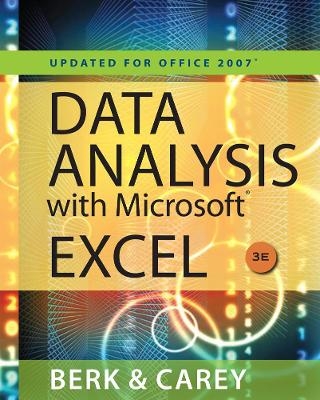
Data Analysis with Microsoft® Excel®
Cengage Learning, Inc
978-0-538-49467-0 (ISBN)
- Titel ist leider vergriffen;
keine Neuauflage - Artikel merken
This popular best-selling book shows students and professionals how to do data analysis with Microsoft® Excel. DATA ANALYSIS WITH MICROSOFT EXCEL teaches the fundamental concepts of statistics and how to use Microsoft Excel to solve the kind of data-intensive problems that arise in business and elsewhere. Even students with no previous experience using spreadsheets will find that this text’s step-by-step approach, extensive tutorials, and examples make it easy to learn how to use Excel for analyzing data. A downloadable StatPlus™ add-in for Microsoft Excel, data sets for exercises, and interactive concept tutorials are available on the Book Companion Website.
Ken Berk has a BS in Physics from Carnegie Tech (now Carnegie Mellon) and a PhD in Mathematics from Minnesota. He is Professor Emeritus of Mathematics at Illinois State University and a Fellow of the American Statistical Association. He founded the Software Reviews section of The American Statistician and edited it for six years. He served as Secretary/Treasurer, Program Chair, and Chair of the Statistical Computing Section of the American Statistical Association, and he twice co-chaired the Interface Symposium, the main annual meeting in statistical computing. His published work includes papers on time series, statistical computing, regression analysis, and statistical graphics and the book Data Analysis with Microsoft® Excel (with Patrick Carey). Patrick Carey received his M.S. in Biostatistics from the University of Wisconsin, where he worked as a researcher designing and analyzing clinical studies. He co-authored his first textbook on using Excel as a statistical tool. Patrick has authored or co-authored over 20 academic and trade texts for the software industry. Patrick Carey received his M.S. in Biostatistics from the University of Wisconsin, where he worked as a researcher designing and analyzing clinical studies. He co-authored his first textbook on using Excel as a statistical tool. Patrick has authored or co-authored over 20 academic and trade texts for the software industry.
1. Getting Started with Excel.
Special Files for This Book. Excel and Spreadsheets. Excel Workbooks and Worksheets. Worksheet Cells. Printing from Excel. Saving Your Work. Excel Add-Ins. Features of Statplus. Exiting Excel.
2. Working with Data.
Data entry. Data Formats. Formulas and Functions. Cell References. Range Names. Sorting Data. Querying Data. Importing Data from Text Files. Importing Data from Databases. Exercises.
3. Working with Charts.
Working with Excel Charts. Introducing Scatterplots. Creating Charts with the Chart Wizard. Editing a Chart. Identifying Data Points. Creating Bubble Plots. Breaking a Scatterplot into Categories. Plotting Several Variables. Exercises.
PART II: FUNDAMENTALS OF STATISTICS.
4. Describing Your Data.
Variables and Descriptive Statistics. Looking at Distributions with Frequency Tables. Working with Histograms. Working with Stem and Leaf Plots. Distribution Statistics. Working with Boxplots. Exercises.
5. Probability Distributions.
Probability. Probability Distributions. Random Variables and Random Samples. The Normal Distribution. Parameters and Estimators. The Sampling Distribution. The Central Limit Theorem. Exercises.
6. Statistical Inference.
Confidence Intervals. Hypothesis Testing. The t-Distribution. Applying the t-Test to Paired Data. Applying a Nonparametric Test to Paired Data. The Two-Sample t-Test. Applying the t-Test to Two-Sample Data. Applying a Nonparametric Test to Two-Sample Data. Final Thoughts about Statistical Inference. Exercises.
7. Tables.
Pivot Tables. Two-Way Tables. Computing Expected Counts. The Pearson Chi-Square Statistic. Other Table Statistics. Validity of the Chi-Square Test with Small Frequencies. Tables with Ordinal Variables. Exercises.
PART III: STATISTICAL METHODS.
8. Regression and Correlation.
Simple Linear Regression. Regression Functions in Excel. Performing a Regression on Analysis. Checking the Regression Model. Correlation. Creating a Correlation Matrix. Creating a Scatterplot Matrix. Exercises.
9. Multiple Regression.
Regression Models with Multiple Parameters. Regression Example: Predicting Grades. Testing Regression Assumptions. Plotting Residuals s. Predicted Values. Regression Example: Sex Discrimination. Exercises.
10. Analysis of Variance.
One-Way Analysis of Variance. Analysis of Variance Example: Comparing Hotel Prices. Comparing Means. Using the Bonferroni Correction Factor. When to Use Bonferroni. One-Way Analysis of Variance and Regression. Two-Way Analysis of Variance. A Two-Factor Example. Two-Way Analysis Example: Comparing Soft Drinks. Exercises.
11. Time Series.
Time Series Concepts. Time Series Example: The Dow in the 1980s. The Autocorrelation Function. Moving Averages. Simple Exponential Smoothing. Two-Parameter Exponential Smoothing. Seasonality. Seasonal Example: Beer Production. Three-Parameter Exponential. Smoothing. Optimizing the Exponential. Smoothing Constant (Optional). Exercises.
12. Quality Control.
Statistical Quality Control. Control Charts. The Chi [Overbar] Chart. The Range Chart. The C-Chart. The P-Chart. Control Charts for Individual Observations. The Pareto Chart. Exercises.
Appendix.
Excel Reference.
Bibliography.
Index.
| Erscheint lt. Verlag | 26.8.2009 |
|---|---|
| Verlagsort | Florence |
| Sprache | englisch |
| Maße | 187 x 233 mm |
| Gewicht | 907 g |
| Themenwelt | Mathematik / Informatik ► Informatik ► Office Programme |
| Mathematik / Informatik ► Mathematik ► Computerprogramme / Computeralgebra | |
| ISBN-10 | 0-538-49467-0 / 0538494670 |
| ISBN-13 | 978-0-538-49467-0 / 9780538494670 |
| Zustand | Neuware |
| Haben Sie eine Frage zum Produkt? |